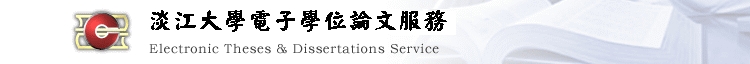§ 瀏覽學位論文書目資料
本論文電子全文於2022-09-29起於校外公開使用
本論文紙本於2022-09-29起公開使用
本論文紙本於2022-09-29起公開使用
| 系統識別號 | U0002-2409201722115100 |
|---|---|
| DOI | 10.6846/TKU.2017.00872 |
| 論文名稱(中文) | 使用iBeacon實作智慧型手機災難緊急救助系統 |
| 論文名稱(英文) | Design and Implementation of a Disaster Emergency Rescue System by Using Smart Phones with iBeacon Technology |
| 第三語言論文名稱 | |
| 校院名稱 | 淡江大學 |
| 系所名稱(中文) | 資訊工程學系碩士在職專班 |
| 系所名稱(英文) | Department of Computer Science and Information Engineering |
| 外國學位學校名稱 | |
| 外國學位學院名稱 | |
| 外國學位研究所名稱 | |
| 學年度 | 105 |
| 學期 | 2 |
| 出版年 | 106 |
| 研究生(中文) | 翁培寧 |
| 研究生(英文) | Pei-Ning Weng |
| 學號 | 702410100 |
| 學位類別 | 碩士 |
| 語言別 | 繁體中文 |
| 第二語言別 | |
| 口試日期 | 2017-07-14 |
| 論文頁數 | 68頁 |
| 口試委員 |
指導教授
-
石貴平(kpshih@mail.tku.edu.tw)
委員 - 陳彥達 委員 - 王三元 |
| 關鍵字(中) |
iBeacon 智慧型手機 災難 緊急救助 |
| 關鍵字(英) |
Smart phone iBeacon Emergency Rescue Syatem Disaster |
| 第三語言關鍵字 | |
| 學科別分類 | |
| 中文摘要 |
發生災難時,有人被困在倒塌的建築物殘骸中,若網路因停電等因素不通,或是人已經昏迷,此時會無法與外界聯繫。在本文中,我們將在手機上開發一套緊急救助系統,能不靠行動網路或Wi-Fi運作,並且能自動回應救難人員,將使用者的狀況傳遞給救難人員判斷,希望能增加使用者被救援的機會。 常見手機系統有iOS與Android,而iOS為了省電、使用者體驗等因素,對於app程式功能的限制較多,為了確保此系統能真正發揮作用,因此本論文選擇在限制較嚴格的iOS平台實作,以驗證系統的運作能力。本系統將使用iBeacon技術觸發喚醒app,搭配BLE做資料傳遞,能傳送文字訊息,以及其他各種從手機收集到的資訊,達到緊急救助的功能。 |
| 英文摘要 |
When disaster strikes, buildings collapse and would trap people under their debris. Under this circumstance, people could not make communication and reach out to others since the internet would be disconnected due to power blackout or because people could have been unconscious. Therefore, this Study is to demonstrate a newly developed smart phone application software (“App”) for the purpose of emergency rescue. The App not only operates without the necessity to connect to internet or Wi-Fi but also automatically responds the users’ situation/condition to rescue teams. Hopefully, this App can increase the possibilities for the user to be saved. iOS and Android have been the two most common operating systems for mobile phones. The apps of iOS contain more restrictions in order to optimize the battery lifespan as well as to enhance user-experiences and so on. To ensure this App can fully and effective function, this Study chooses the iOS system, containing more restrictions than Android, to practice and implement the App to verify whether the App can smoothly operate. The iBeacon technique was adopted as the trigger to instigate the App, along with the BLE technology for information communication. By utilizing these technologies, the App is able to fulfill its purpose of emergency rescue because it is able to transmit text messages and also to receive data from every type of other mobile phones. |
| 第三語言摘要 | |
| 論文目次 |
目錄 第一章 緒論 1 1.1 研究動機與目的 1 1.2 論文架構 3 第二章 背景知識 4 2.1 手機常用網路 4 2.1.1 3G/4G行動通訊網路 4 2.1.2 Wi-Fi 5 2.1.3 Wi-Fi Direct 6 2.1.4 藍牙 6 2.2 相關技術 7 2.2.1 BLE(Bluetooth low energy) 7 2.2.2 iBeacon 8 2.2.3 iBeacon目前常見運用 11 2.3 相關技術採用的原因 13 2.3.1 使用藍牙作為數據傳輸的原因 13 2.3.2 使用iBeacon技術作為此系統關鍵的原因 14 第三章 相關研究應用 17 3.1 目前手機上的緊急救難系統 17 第四章 系統介紹 22 4.1 設計需求 22 4.2 系統設計 23 4.2.1 確保訊息傳遞 24 4.2.2 軟體自行運作 24 4.2.3 提供資訊給救難人員 26 第五章 系統實作 29 5.1 軟硬體需求 29 5.2 系統運作說明 29 5.3 EMERGENCY APP 31 5.3.1 Emergency App程式模組 31 5.3.2 Emergency App的權限需求 39 5.3.3 Emergency App流程 42 5.4 RESCUER APP 43 5.4.1 Rescuer App程式模組 43 5.4.2 Rescuer App流程 48 5.5 實際運作 49 5.5.1 實驗情境 49 5.5.2 運作結果 50 第六章 結論與未來展望 51 6.1 結論 51 6.2 未來工作展望 52 參考文獻 53 附錄 英文論文 55 圖目錄 圖 1:iBeacon主要是用來做觸發/通知的功能 9 圖 2:iBeacon廣播封包格式 10 圖 3:使用官方的Apple Store app,配合店內的iBeacon,可提供更多服務 11 圖 4:Estimote的Sticker小型iBeacon貼片,可以貼在狗項圈上 12 圖 5:iOS app 狀態圖 15 圖 6:Google Play上的SOS Call 17 圖 7:App Store上的Panic Button (Emergency Locator) 18 圖 8:MainViewController畫面 32 圖 9:填寫名稱與其他資訊 33 圖 10:待機時有救難人員接近 34 圖 11:位置權限要求 39 圖 12:藍牙權限要求 40 圖 13:健康app權限要求 41 圖 14:Emergency App啟動流程 42 圖 15:Emergency App傳送訊息 42 圖 16:Emergency App收到要求 43 圖 17:Rescuer App裝置列表畫面 44 圖 18:裝置交談畫面 45 圖 19:心跳資料與動作列表 46 圖 20:Rescuer App啟動後流程 48 圖 21:收到藍牙訊息後流程 49 表目錄 表 1:BLE與傳統藍牙比較 8 表 2:iOS app狀態表 14 表 3:iBeacon觸發到連接流程說明 30 表 4:Emergency App模組列表 31 表 5:Rescuer App模組列表 44 表 6:室外空曠與室內複雜傳輸距離實驗結果 50 |
| 參考文獻 |
參考文獻 [1] Digi-Key Electronics, “使用低功耗藍牙 (BluetoothR Low Energy) 向前邁進,” available on https://www.digikey.tw/zh/articles/techzone/2014/aug/ moving-forward-with-bluetooth-low-energy, Aug. 15, 2014 (Retrieved on Jun. 13, 2017). [2] Apple Developer, “Getting Started with iBeacon,” available on https://developer.apple.com/ibeacon/Getting-Started-with-iBeacon.pdf , Jun. 2, 2014 (Retrieved on Jun. 2, 2017) [3] Akihiro Fujihara and Takuma Yanagizawa, “Proposing an extended iBeacon system for indoor route guidance,” in Proceedings of the IEEE International Conference on Intelligent Networking and Collaborative Systems, pp. 31-37, 2015. [4] 林禕瑩, iBeacon微定位技術應用於視障者行動導航之研究, 政大學位論文系統碩士論文(系統編號Item 140.119/81604) , Mar. 1, 2016. [5] Apple Developer, “Core Bluetooth Programming Guide - Core Bluetooth Overview,” available on https://developer.apple.com/library/content/ documentation/NetworkingInternetWeb/Conceptual/CoreBluetooth_concepts/CoreBluetoothOverview/CoreBluetoothOverview.html , Sep. 18, 2013 (Retrieved on June 10, 2017) [6] Apple Developer, “App Programming Guide for iOS – The App Life Cycle,” available on https://developer.apple.com/library/content/ documentation/iPhone/Conceptual/iPhoneOSProgrammingGuide/TheAppLifeCycle/TheAppLifeCycle.html , Mar. 27, 2017 (Retrieved on Jun. 5, 2017) [7] Google Play, “SOS Call,” available on https://play.google.com/store/ apps/details?id=com.sosmate , 2017 (Retrieved on Jun. 6, 2017) [8] App Store, “Panic Button (Emergency Locator),” available on https://itunes.apple.com/tw/app/panic-button-emergency-locator/id321978452?l=zh&mt=8 , 2017 (Retrieved on Jun. 6, 2017) [9] Lien-Wu Chen, Jhen-Jhou Chung, and Jun-Xian Liu, “GoFAST: A Group-Based Emergency Guiding System with Dedicated Path Planning for Mobile Users Using Smartphones,” in Proceedings of the IEEE 12th International Conference on Mobile Ad Hoc and Sensor Systems (MASS), pp. 467-468, Oct. 2015. [10] Kaan Eksen, Tacha Serif, and George Ghinea, “inLoc: Location-Aware Emergency Evacuation Assistant,” in Proceedings of the IEEE International Conference on Computer and Information Technology (CIT), pp. 50-56, Dec. 2016. [11] 羅子欽, 在Android平台上利用802.15環境提供緊急逃生資訊, 中央大學學位論文系統碩士論文(系統編號Item 987654321/53161) , Jun. 2012. [12] 李明錡, “搖一搖智慧型手機緊急救援APP之設計與實現” , 2016電腦資訊與多媒體應用研討會論文集會議論文, Aug. 2016. [13] Hideki Mori, Masaki Ito, and Kaoru Sezaki, “Configuration-free propagation system for early fire alerts,” in Proceedings of the IEEE International Conference on Pervasive Computing and Communication Workshops (PerCom Workshops), Mar. 2016. [14] Apple Developer, “Energy Efficiency Guide for iOS Apps – Reduce Location Accuracy and Duration,” available on https://developer.apple .com/library/content/documentation/Performance/Conceptual/EnergyGuide-iOS/LocationBestPractices.html ,Sep. 13, 2016 (Retrieved on Jan 10, 2017). [15] Apple Web, “iPhone 6介紹,” available on https://www.apple.com/ tw/newsroom/2014/09/09Apple-Announces-iPhone-6-iPhone-6-Plus-The-Biggest-Advancements-in-iPhone-History/ ,Sep. 2014 (Retrieved on Jan. 17, 2017) [16] Katina Michael, M.G. Michael. “Apple Watch Temptation: Just visit the App Store,” IEEE Consumer Electronics Magazine, vol. 4, no. 4, Oct. 2015. [17] Apple Developer, “MultipeerConnectivity – Support peer-to-peer connectivity and the discovery of nearby devices,” from https://developer. apple.com/documentation/multipeerconnectivity , 2017 (Retrieved on Jun. 5, 2017) [18] Xiaolong Bai, Luyi Xing, and Nan Zhang, “Staying Secure and Unprepared: Understanding and Mitigating the Security Risks of Apple ZeroConf,” in Proceedings of the IEEE Symposium on Security and Privacy (SP), pp. 655-674, May. 2016. |
| 論文全文使用權限 |
如有問題,歡迎洽詢!
圖書館數位資訊組 (02)2621-5656 轉 2487 或 來信