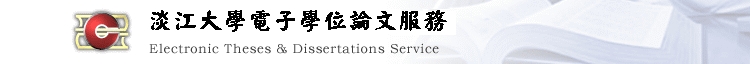§ 瀏覽學位論文書目資料
本論文電子全文於2023-07-20起於校外公開使用
本論文紙本於2023-07-20起公開使用
本論文紙本於2023-07-20起公開使用
| 系統識別號 | U0002-1907201811090300 |
|---|---|
| DOI | 10.6846/TKU.2018.00560 |
| 論文名稱(中文) | 建築資訊模型結構元件自動建模程式開發之研究 |
| 論文名稱(英文) | Development of BIM API for Automated Frame Modelling |
| 第三語言論文名稱 | |
| 校院名稱 | 淡江大學 |
| 系所名稱(中文) | 土木工程學系碩士班 |
| 系所名稱(英文) | Department of Civil Engineering |
| 外國學位學校名稱 | |
| 外國學位學院名稱 | |
| 外國學位研究所名稱 | |
| 學年度 | 106 |
| 學期 | 2 |
| 出版年 | 107 |
| 研究生(中文) | 鄭宇盛 |
| 研究生(英文) | Yu-Sheng Zheng |
| 學號 | 606380193 |
| 學位類別 | 碩士 |
| 語言別 | 繁體中文 |
| 第二語言別 | |
| 口試日期 | 2018-06-21 |
| 論文頁數 | 51頁 |
| 口試委員 |
指導教授
-
范素玲
委員 - 曾惠斌 委員 - 王瑞禎 委員 - 范素玲 |
| 關鍵字(中) |
BIM 建築資訊模型 API 自動化建模 |
| 關鍵字(英) |
BIM API Automated modeling |
| 第三語言關鍵字 | |
| 學科別分類 | |
| 中文摘要 |
建築資訊建模(BIM)是一種參數化建模技術,用以連接元件的幾何與非幾何資訊,這些資訊能夠幫助參與到建築生命週期中的相關人員更為有效的進行溝通與整合,而建築模型為BIM技術中幾何資訊之重要基礎,然而手動大規模創建模型的過程是非常耗時且容易出錯的,目前應用BIM技術建模之專案工程人員之間的訊息反饋速度越來越快,未來已趨向即時訊息交換,而建築模型也需要隨著反饋的訊息進行快速修改,以BIM軟體內建之功能,難以提升工作效率,開發自動構建功能之程式能夠有效解決上述問題。
過去相關的研究文獻大部分皆著重在於單一元件,且非主要建築結構元件,本研究針對建築工程中主要量體較大之基礎結構元件:柱、牆、樑以及樓板四種元件,透過Visual Studio程式編譯器使用C#程式語言於BIM軟體Revit中開發輔助使用者建置模型之自動化程式,並設計使用者介面(UI)和應用程式介面(API)將BIM模型元件建置過程參數化並使其能夠依照使用者輸入之參數自動構建大量元件,減少重複性建置作業以及人為建置錯誤的問題,並且提升工作效率。
本研究同時說明如何根據功能需求,分析各種Revit模型元件建置需求參數,以進行使用者介面與參數的設計,並透過案例建置方式介紹本系統功能與操作方式,並藉由案例建置得到的回饋,探討本研究主要貢獻與效益、困難與限制,並對於尚未解決之問題與可改善之方向提出建議,供後續研究發想其他應用與參考。
|
| 英文摘要 |
Building Information Modelling (BIM) is an object-based parametric modelling which is interconnected between geometric and non-geometric properties for a model. The model helps user to enhance building information communication and building lifecycle management effectively. However, the process of creating a large-scale model by manual modelling method is time-consuming and error-prone. Besides, the BIM platform itself is designed for manual modelling therefore difficult to improve the existing workflow. As a results, an automated modelling component function in BIM platform is essential to improve the current modelling exercise. This study aims to develop automated structural frame (columns, walls, beams, and floors) modelling component API for Revit platform. The development of the API involved C# programming language through the Visual Studio program compiler. The User Interface (UI) and API are parameterized to BIM model construction sequence. Therefore the API is able to automatically build a large number of components according to user-entered parameters. This is able to reduce repetitive build operations, minimize artificially built errors and increase productivity. This study has detailed the Revit model component construction requirements parameters according to functional requirements for user interface and parameter design. A case study is conducted for validation purposes. The validation results shown that the new API is able to improve work efficiency by 25% reducing repetitive work. |
| 第三語言摘要 | |
| 論文目次 |
目錄 目錄 I 圖目錄 III 第一章 緒論 1 1.1 研究動機 1 1.2 研究目的與範圍 2 1.3 研究方法 3 1.4 研究流程 3 1.5 論文架構 4 第二章 文獻回顧 5 2.1 API於BIM上的應用 5 2.2 相關文獻回顧 8 第三章 系統規劃設計與建置 10 3.1 系統開發工具 10 3.1.1 Revit 10 3.1.2 Visual Studio 11 3.2 系統功能需求分析 11 3.3 使用者介面規劃與設計 12 3.3.1 柱元件 12 3.3.2 樑元件 13 3.3.3 牆元件 15 3.3.4 樓板元件 17 3.4 系統建置 19 3.4.1 循序圖繪製 19 3.4.2 使用者介面 20 3.4.3 創建執行元 20 3.4.4 系統資料庫 21 第四章 操作說明與案例建置 22 4.1 程式安裝 22 4.1.1 設置程式位置 22 4.1.2 Addin文件資料存取 23 4.1.3 啟動Revit載入程式 24 4.2 功能說明 25 4.2.2 輔助建柱 26 4.2.3 輔助建樑 27 4.2.4 輔助建牆 28 4.2.5 輔助建板 30 4.3 案例建置 31 4.3.1 建置流程說明 32 4.3.2 案例資訊說明 32 4.3.3 建置柱元件 34 4.3.4 建置樑元件 35 4.3.5 建置牆元件 40 4.3.6 建置樓板元件 45 第五章 結論與建議 49 5.1 結論 49 5.2 建議 49 參考文獻 50 圖目錄 圖1-1 Feedback Cycle Wave(David Philp & Neil Thompson. 2013) 2 圖1-2 研究流程與架構圖 3 圖2-1 國內外相關文獻調查統計圖 5 圖2-2 國外六期刊文獻BIM應用方向統計圖 7 圖2-3 臺灣碩博士論文BIM應用方向統計圖 8 圖3-1 調查業界使用之BIM軟體統計圖(Olsen and Taylor, 2017) 10 圖3-2 自動建模程式流程圖 12 圖3-3 樓板元件形狀示意圖 18 圖3-4 自動建模程式創建功能循序圖 20 圖4-1 程式壓縮檔放置位置 22 圖4-2 對程式壓縮檔點選右鍵並執行解壓縮至此 23 圖4-3 本系統之Addin文件檔案存放位置 23 圖4-4 本系統Addin文件存放於Revit資料夾位置 24 圖4-5 資料夾「顯示/隱藏」設定 24 圖4-6 Revit軟體安全性驗證 25 圖4-7 本系統「輔助自動建模」頁籤 25 圖4-8 本系統主要功能按鈕 25 圖4-9 「輔助建柱」功能之使用者介面 26 圖4-10 「輔助建樑」功能之使用者介面 27 圖4-11 「輔助建牆」功能之使用者介面 29 圖4-12 「輔助建板」功能之使用者介面 30 圖4-13 建置流程圖 32 圖4-14 網格資訊圖 32 圖4-15 柱位資訊圖 33 圖4-16 區域分配圖 33 圖4-17 「輔助建柱」案例參數輸入 34 圖4-18 案例參數創建結果 34 圖4-19 案例創建結果平面圖 35 圖4-20 案例創建結果3D圖 35 圖4-21 「輔助建樑」X向樑案例參數輸入 36 圖4-22 X向樑案例參數創建結果 36 圖4-23 X向樑案例創建結果平面圖 37 圖4-24 X向樑創建結果3D圖 37 圖4-25 「輔助建樑」Y向樑案例參數輸入 38 圖4-26 Y向樑案例參數創建結果 38 圖4-27 Y向樑案例創建結果平面圖 39 圖4-28 Y向樑創建結果3D圖 39 圖4-29 X向樑元件創建位置檢視 40 圖4-30 Y向樑元件創建位置檢視 40 圖4-31 「輔助建牆」X向牆案例參數輸入 41 圖4-32 X向牆案例參數創建結果 41 圖4-33 X向牆案例創建結果平面圖 42 圖4-34 X方向牆創建結果3D圖 42 圖4-35 「輔助建牆」Y向牆案例參數輸入 43 圖4-36 Y向牆案例參數創建結果 43 圖4-37 Y向牆案例創建結果平面圖 44 圖4-38 Y方向外牆創建結果3D圖 44 圖4-39 X向牆元件創建位置檢視 45 圖4-40 Y方向牆元件創建位置檢視 45 圖4-41 「輔助建板」案例參數輸入 46 圖4-42 樓板元件案例參數創建結果 46 圖4-43 案例創建結果平面圖 47 圖4-44 樓板元件創建結果3D圖 47 圖4-45 樓板元件創建位置檢視 48 |
| 參考文獻 |
英文文獻: [1] David Philp & Neil Thompson. (2014) Built Environment 2050:A Report on Our Digital Future, Construction Industry Council. [2] Eastman, C. M., Eastman, C., Teicholz, P., & Sacks, R. (2011). BIM handbook: A guide to building information modeling for owners, managers, designers, engineers and contractors. John Wiley & Sons. [3] Liu, H., Singh, G., Lu, M., Bouferguene, A., & Al-Hussein, M. (2018). BIM-based automated design and planning for boarding of light-frame residential buildings. Automation in Construction, 89, 235-249. [4] Olsen, D., & Taylor, J. M. (2017). Quantity Take-Off Using Building Information Modeling (BIM), and Its Limiting Factors. Procedia Engineering, 196, 1098-1105. [5] Yenerim, D., & Yan, W. (2011). BIM-Based Parametric Modeling: A Case Study. In Proceedings of the International Conference on Modeling, Simulation and Visualization Methods (MSV) (p. 1). The Steering Committee of The World Congress in Computer Science, Computer Engineering and Applied Computing (WorldComp). 中文文獻: [6] 林育綸. (2014). BIM 平台介面程式開發應用─ 風力拉桿建模為例. 交通大學土木工程系所學位論文, 1-84. [7] 陳冠華. (2015). BIM 平台介面程式開發應用─ 以獨立基礎物件建模為例. 交通大學土木工程系所學位論文, 1-103. [8] 鄒東霖. (2015). BIM 平台基準元件建模介面程式開發之研究. 中華大學土木工程系所學位論文. [9] 賴奕諠. (2016). BIM 工程BIM模型建置自動化作業開發之研究. 臺北科技大學土木工程系所學位論文. [10] 賴翊瑋. (2014). BIM 平台介面程式開發應用─ 以斜撐物件建模為例. 交通大學土木工程系所學位論文, 1-90. [11] 陳育萱、賴明慧、李怡葳、吳翌禎「建築師事務所BIM技術導入與成效分析」,土木與生態工程研討會,高雄應用科技大學,高雄,台灣,2012 [12] 李春雄(2017). Visual C# 入門與應用 2017 深石數位科技股份有限公司. [13] 蔡文龍, 歐志信, 張傑瑞, 何叡, 吳明哲, & 策劃. (2017). Visual C# 2017 基礎必修課 (適用 2017/2015). 碁峰資訊股份有限公司. |
| 論文全文使用權限 |
如有問題,歡迎洽詢!
圖書館數位資訊組 (02)2621-5656 轉 2487 或 來信