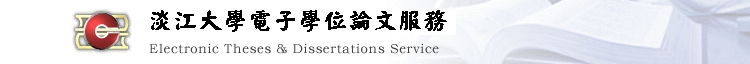§ 瀏覽學位論文書目資料
本論文電子全文於2006-07-17起於校外公開使用
本論文紙本於2006-07-17起公開使用
本論文紙本於2006-07-17起公開使用
| 系統識別號 | U0002-1207200611164300 |
|---|---|
| DOI | 10.6846/TKU.2006.00284 |
| 論文名稱(中文) | 數位學習教學平台視覺介面之設計與發展 |
| 論文名稱(英文) | Visual Interface Development for e-Learning Management System |
| 第三語言論文名稱 | |
| 校院名稱 | 淡江大學 |
| 系所名稱(中文) | 教育科技學系碩士班 |
| 系所名稱(英文) | Department of Educational Technology |
| 外國學位學校名稱 | |
| 外國學位學院名稱 | |
| 外國學位研究所名稱 | |
| 學年度 | 94 |
| 學期 | 2 |
| 出版年 | 95 |
| 研究生(中文) | 葉盈秀 |
| 研究生(英文) | Ying-Hsiu Yeh |
| 學號 | 693100199 |
| 學位類別 | 碩士 |
| 語言別 | 繁體中文 |
| 第二語言別 | |
| 口試日期 | 2006-06-18 |
| 論文頁數 | 116頁 |
| 口試委員 |
指導教授
-
李世忠(sclee@mail.tku.edu.tw)
委員 - 陳慶帆(cfchen@mail.tku.edu.tw) 委員 - 林麗娟(lins1005@mails.fju.edu.tw) |
| 關鍵字(中) |
開放性程式碼 Moodle 教學系統管理平台 圖形化使用者介面 |
| 關鍵字(英) |
open source Moodle learning management system graphic user interface |
| 第三語言關鍵字 | |
| 學科別分類 | |
| 中文摘要 |
本研究的研究目的在於將網路教學平台「Moodle」介面視覺化,提供視覺化教學平台,以發展虛擬真實的數位教學與學習環境。 由於網路和多媒體系統的興盛,使得網路教學成為新的學習趨勢。在經濟的考量下,使用者可以使用開放性程式碼,打造一個具有自己風格的教學平台,然而,開放性程式碼提供的平台,多數為文字式操作介面,易造成學習者的操作挫敗。本研究在分析教學平台應有之功能後,認為在開放性程式碼所提供的教學平台中,「Moodle」為較常用的教學平台,惟其介面為文字式介面且操作複雜。因此本研究之目的在於將數位學習教學平台「Moodle」的介面視覺化,依系統化的教學設計模式和步驟,分析平台功能及介面原則,作為平台介面開發的依據。在評鑑階段使用效能測試之觀察與訪談方式,收集專家與同學實際測試操作後之評鑑資料,以做為數位學習教學平台介面之設計原則。 本研究經由設計、發展與評鑑,將Moodle平台之介面作了以下幾點之修改: (一)利用隱喻圖像建構教學平台,以幫助學習者熟悉系統介面。 (二)將編輯模式融入瀏覽模式,以減少按鈕連結數。 (三)工具列與教材呈現區呈現於同一頁面,以降低使用者認知負荷。 |
| 英文摘要 |
The purpose of this study is virtualizing the learning management system “Moodle” and developing a virtual reality digital teaching and learning environment. As the internet and the multimedia systems become increasingly important tools in education, the need to teach within the learning management system rises correspondingly. People could construct themselves in a learning management system by utilizing free open source; however, most of them are text-based which frustrate learner easily. The study suggests “Moodle” is more applicative than other open source systems after analyzing the function which the learning management system should included. Thus, the goal of the study focus on visualizing the learning management system ”Moodle” and restructure its text-based interfaces. Using usability testing methods, interview and observation, experts and students are interviewed to examine what functional elements and interface were used and how they were implemented in relation to the learning management system. The research employed procedures of design, development, and evaluation to modify “Moodle” system and provided following suggestions: 1.To help learner to familiar with the interface, the learning management system should provide real life metaphor. 2.To decrease the buttons and links, “Moodle” system should combine editing mode and navigating mode. 3.To minimize users’ cognitive overload, the study put the functional tool bar and material contents on the same screen. |
| 第三語言摘要 | |
| 論文目次 |
第一章 緒論 1 第一節 研究背景與動機 1 第二節 研究目的 4 第三節 名詞解釋 5 第四節 研究範圍與限制 7 第五節 本研究預期之貢獻 9 第二章 文獻探討 10 第一節 數位學習 10 一、 數位學習的定義 10 二、 數位學習的類型 12 三、 數位學習的應用 13 第二節 數位學習教學平台 15 一、 教學平台類型 15 二、 教學平台功能 22 三、 教學平台的發展現況 24 第三節 教學平台介面設計 30 一、 使用者介面的定義 30 二、 使用者介面組成要素 32 三、 介面的發展現況 37 四、 介面設計原則 42 第四節 教學平台功能架構 49 一、 智慧大師教學平台 49 二、 Blackboard教學平台 55 第三章 研究架構與設計 62 第一節 分析階段 63 一、 使用者教學平台需求分析 63 二、 Moodle平台功能架構分析 64 三、 Moodle平台操作介面分析 69 第二節 設計階段 76 一、 平台介面雛形設計 76 二、 「教師模式」平台介面雛形設計 77 三、 「學生模式」平台介面雛形設計 79 第三節 發展階段 81 一、 開發環境 81 二、 發展工具 81 第四節 評鑑階段 82 一、 施測的對象 82 二、 施測的方法 83 三、 施測的場地 84 四、 施測的流程 84 第四章 研究成果與評鑑 87 第一節 研究成果 87 一、 Moodle教學系統平台功能架構 87 二、 教學系統平台之視覺化介面設計原則 91 三、 教學平台Moodle視覺化介面 93 第二節 評鑑結果 101 一、 專家評鑑 101 二、 使用者評鑑 103 三、 評鑑結果綜整 105 第五章 結論與建議 106 第一節 結論 106 一、 隱喻圖形及視覺化介面能協助使用者操作教學平台 106 二、 遵循設計原則下的Moodle教學平台介面 106 第二節 建議 109 一、 最佳化教學平台Moodle的使用空間 109 二、 加速Moodle模組的中文化 110 三、 視覺化教學平台Moodle上的各個模組 110 四、 數位學習教學平台設計考量初次使用者及重度使用者 110 參考文獻 111 【英文部份】 111 【中文部份】 115 表目次 表2-2-1 教學平台功能比較 - 28 - 表2-3-1圖形化使用者介面設計原則 - 44 - 表3-1-1 MOODLE模組功能表 - 64 - 表3-4-1用效能測試之觀察記錄表(一) - 85 - 表3-4-2 使用效能測試之訪談大綱表(二) - 86 - 表4-3-1介面專家評鑑結果 - 101 - 表4-3-2 使用效能測試之觀察行為表 - 103 - 表4-3-3使用者效能測試訪談大綱 - 104 - 圖目次 圖2-2-1 平台與學習者、公司訓練部門之關係 - 23 - 圖2-3-1 隱喻主要構成部分(以桌面隱喻為例) - 36 - 圖2-3-2 MAC OS X 10.4 TIGER介面 - 38 - 圖2-3-3 TIGER中的ICHAT功能介面 - 38 - 圖2-3-4 LONGHORN的進入畫面 - 40 - 圖2-3-5 LONGHORN圖檔預覽功能 - 40 - 圖2-3-6 PICASA的使用介面 - 40 - 圖2-3-7 PICASA的「時間順序」功能介面 - 41 - 圖2-3-8 PICASA的「美術拼貼」功能介面 - 41 - 圖2-4-1 智慧大師教學平台功能架構 - 49 - 圖2-4-2 智慧大師教學平台架構:學生模式 - 50 - 圖2-4-3智慧大師教學平台架構:教師模式 - 50 - 圖2-4-4 智慧大師教學平台進入畫面 - 52 - 圖2-4-5智慧大師教學平台:教師模式 - 52 - 圖2-4-6智慧大師教學平台:瀏覽教材 - 53 - 圖2-4-7 智慧大師教學平台:其他功能 - 53 - 圖2-4-8智慧大師教學平台:教材目錄 - 54 - 圖2-4-9智慧大師教學平台:教材上傳 - 54 - 圖2-4-10 BLACKBOARD教學平台功能架構 - 55 - 圖2-4-11 BLACKBOARD教學平台功能架構:學生模式 - 56 - 圖2-4-12 BLACKBOARD教學平台功能架構:教師模式 - 56 - 圖2-4-13 BLACKBOARD教學平台進入畫面 - 58 - 圖2-4-14 BLACKBOARD教學平台:課程清單 - 58 - 圖2-4-15 BLACKBOARD教學平台:教材瀏覽 - 59 - 圖2-4-16 BLACKBOARD教學平台:教材目錄 - 59 - 圖2-4-17 BLACKBOARD教學平台:課程地圖 - 60 - 圖2-4-18 BLACKBOARD教學平台:教師模式 - 60 - 圖3-1-1 數位學習教學平台介面發展之研究架構 - 62 - 圖3-1-2 原 MOODLE功能-教師模式 - 67 - 圖3-1-3 原MOODLE功能-學生模式 - 68 - 圖3-1-4 MOODLE平台「教師模式」下的瀏覽模式 - 69 - 圖3-1-5 在MOODLE平台的課程參與者中挑選某一學生身分登入 - 70 - 圖3-1-6 在MOODLE平台以學生身分登入 - 70 - 圖3-1-7 MOODLE平台中,切換至「學生模式」後的狀態 - 71 - 圖3-1-8 MOODLE平台「教師模式」下的瀏覽模式 - 71 - 圖3-1-9 MOODLE平台中的新增教材內容按鈕選項複雜 - 72 - 圖3-1-10 MOODLE平台中的活動項目必須新增過才會出現在「課程活動分類」區塊中 - 73 - 圖3-1-11 MOODLE平台以彈跳視窗顯示教材內容 - 74 - 圖3-1-12 MOODLE平台以同一頁框顯示教材內容 - 74 - 圖3-1-13 MOODLE平台的瀏覽模式 - 75 - 圖3-2-1 MOODLE平台介面雛形設計 - 76 - 圖3-2-2 「教師模式」平台介面雛形設計 - 77 - 圖3-2-3 「學生模式」平台介面雛形設計 - 79 - 圖4-1-1 MOODLE平台功能架構-教師模式 - 87 - 圖4-1-2 MOODLE平台發展功能架構-學生模式 - 89 - 圖4-1-3 MOODLE平台登入畫面 - 93 - 圖4-1-4 MOODLE平台登入後畫面-教師模式 - 94 - 圖4-1-5 MOODLE平台改變週次數 - 95 - 圖4-1-6 MOODLE平台下的「新增課程」按鈕 - 96 - 圖4-1-7 MOODLE平台新增課程(線上資源) - 96 - 圖4-1-8教師利用「進教室」按鈕切換學生模式 - 97 - 圖4-1-9 教師對教材內容進行編輯 - 98 - 圖4-1-10 MOODLE平台學生模式介面 - 100 - 圖4-1-11 學生模式下全學年的課程內容 - 100 - |
| 參考文獻 |
【英文部份】 Abram, S. (2005). The role of e-learning in the K-12 space. Multimedia & internet@Schools, 12( 2), 19-21. ASTD(2003). Learning circuits. Glosrry. Retrieved Mar. 1, 2006 from: http://www.learningcircuits.org/glossary.html Barker, K. (2002). E-learning in three step. School Business Affairs. Retrieved Feb. 20, 2006 from:http://www.asbointl.org. Bilyk, R. (2005). elearning that goes beyond text and graphics. T.H.E. Journal, 33( 2), 36-38. Blvd, S. L. (2005). Schematic’s content management system(CMS). Retrieved Dec.15, 2005 from http://www.schematic.com/softandweb/schematic_cmanager.pdf Brandl, K. (2005). Are you ready to “MOODLE” ? Language Learning & Technology, 9(2) , 16-23. Branzburg, J. (2005). How to : use the Moodle course management system. Technology & Learning, 26(1), 40. Cooke-Plagwitz, Jessamine, Hines & Susan ,C. (2001). Ed-Media 2001 world conference on educational multimedia: How to , and why ? what you should know about course. Hypermedia & Telecommunictions. Driscoll, M. (2002) . Blended learning. E-Learning, 3(3), 54. Feldman, B. (2003). 10 tips to ensure intelligent CMS purchases, Marketing News, 37(20), 23. Galitz, W. O. (2002). The essential guide to user interface design. New York: John Wiley and Sons. Giguere, P. & Minotti, J.(2005). Rethinking web-based learning. Training and Development, 59(1), 15-16. Gilbert, S., & Jones, M. G. (2001). E-learning is e-normous. Electric Perspectives, 26(3), 66-82. Hall, S. O. & Hall, B. (2004). A guide To learning content management system. Training, 41(11), 33-37. Head, A. J. (1997). A question of interface design : how to online service GUIs measure up ? Online, 21(3), 20-28. Jacobsen, P. (2002). The lastword. e-learning, 3(6), 54 . Karat, C. (1997).”Cost-justifying usalility engineering in the software life cycle.” in handbook of human-computer interaction, M. Helander, T. Landauer,and P. Prabhu(eds.) Elsevier Science, Amsterdam. Koohang, A. & Plessis, J. D.(2004). Architecting usability properties in the e-learning instructional design process. International Journal on ELearning, 3(3), 38-44. Kumar, P., Kashyap, S., Mittal, A., & Gupta, S. (2005). A fully automatic question-answering system for intelligent search in e-learning documents. International Journal On Elearning, 4(1), 149-166. Lanham, E. & Zhou, W. (2003). Cultural issues in online learning---is blended learning a possible solution ? International Journal of Computer Processing of Oriental Languages, 16(4), 1- 19. Longhorn Transformation Pack(2005):Retrieved May. 3, 2005 from: http://www.soft32.com/download_3720.html Machrone, B. (2005). I blog/ I do not blog; a surprising number of people don’t realize that blogging software is a content management system. PC Magazine, 24(13). Mandel, T. (1997). The elements of user interface design. NY: John Wiley & Sons. Marcus, A. & Baumgartner, V. J. (2004). A visible language analysis of user-interface design components and culture dimensions. Visible Language, 38(1), 2-65. Martin,K., Quigley, M. A., & Rogers, S. (2005). Implementing a learning management system globally: an innovative change management approach. IBM Systems Journal, 44(1), 125-143. Milne, J. (2005). 10 ways to procure an LMS to suit your need. Human Resources, 24-25. Pass,F., Renkl, A., & Sweller, J. (2003). Cognitive load theory and instructional design : recent development. Educational Psychology, 38(1), 4. Patrick, J. & Horton, S. (2002). Basic interface design. Web Style Guide: Basic Design Principle for Creating Web Sites, 2dn ed. Peasley, M. (2001). Interface design for games. Game Developer, 8(2), 24. Pogue, D. (2000). Why stainless-steel software stinks. Macworld, 17(3), 176. Presswire, M. (2005). Axis communication. Increased demand for accessibility compliance and .NET-based CMS drives growth for immediacy coventry. Rapoza, J. (2005). RedDot CMS eases web content creation; review: version 6.1 lets multiple users work on a site, but it keeps safeguards in place. eWeek, 22(20), 46 . Rich, D. (2001, August). elearning: a new way to develop employees. Electronic Business, 27(8), 20. Robinson, C. (2001). Web design basics. Industrial Distribution, 90(1), 65-66. Ryan, S. (2001). Is online learning right for you ? American Agent & broker, 73(6), 54-57. Schwartz, N. H., Andersen, C., Hong, N., Howard,B., & Mcgee, S. (2004). The influence of metacognitive skills on learners’memory of information in a hypermedia environment. Educational Computing Research, 31(1), 77-93 . Sridhar, S. (2005). E-government – a proactive participant for e-learning in higher education. Journal of American Academy of Business, 7(1), 258-268. Sussman, D. (2005). The LMS Value. T+D, 59(7), 43-48. Sweller, J. (1988). Cognitive load during problem solving: effects on learning. Cognitive Science, 257-284. Tennant, R. (1999). User interface design: some guiding principles. Library Journal, 124(17), 28-29. Valentine, A. (2003). Content management system a primer: what registrars need to know. College and University, 79(2), 45. 【中文部份】 Macromedia Inc.(1995-2005)。Macromedia產品-Flash Communication Server MX元件。2005年10月取自http://www.macromedia.com.hk/software/flashcom/productinfo/features/ 王健華(2003)。由網路教學談教學資源服務整合的必要性。台大教與學期刊電子報,14,http://edtech.ntu.edu.tw/epaper/920610/prof/prof_1.asp。 李世忠、何政興(1998)。電腦教學軟體介面設計。台北: 立威出版社。 林淑芬、林麗娟(1995)。使用者介面-電腦輔助學習之認知要徑。視聽教育雙月刊,37(3),18-27。 林菁、李曉媛(2003)。網路教學的媒體呈現方式之研究。教學科技與媒體,65,34-58。 相片管理軟體Picasa(2005)。官方網站:http://picasa.google.com/。下載網址:http://dl.google.com/picasa/picasa2-current.exe 教育部數位學習國家型計畫(2002)。數位學習介面設計-數位學習系統發展。淡江大學教育科技系研討會手冊。 許有真(2001)。人機介面隱喻之探討。教學科技與媒體,58,26-33。 陳年興( 2005)。全球資訊網整合式學習環境。資訊與教育, 64, 2-13。 陳年興、王逸宏(2004)。網路學習重要觀要與小組同步合作學習模式探討。教育研究月刊,125。 黃朝盟、趙美慧(2001)。.com的策略規劃與設計。台北市:商鼎文化。 楊家興、裘友善(2002)。多層次網路教學發展策略之研究。取自於http://www.nou.edu.tw/~research/doonzer/rddata/essay_detail.php?autono=7 鄒景平(2003)。數位學習概論。數位學習最佳指引。 蔡德禒(2003)。數位學習概論。數位學習最佳指引。 賴志群(1999)。數位學習現況與未來發展趨勢。經濟部技術處發行/經濟部技術處:資訊尖兵雜誌。 蘇衍如(1999)。數位學習-未來世界的知識之窗。經濟部技術處發行/經濟部技術處:資訊尖兵雜誌。 顧大維(2005)。從數位教學平台使用的迷思:看教學設計在數位學習應扮演的角色。教育研究月刊,131,118-126。 |
| 論文全文使用權限 |
如有問題,歡迎洽詢!
圖書館數位資訊組 (02)2621-5656 轉 2487 或 來信