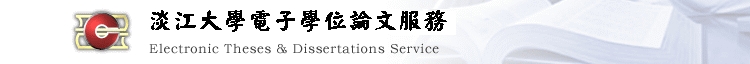§ 瀏覽學位論文書目資料
本論文電子全文於2014-08-07起於校外公開使用
本論文紙本於2014-08-07起公開使用
本論文紙本於2014-08-07起公開使用
| 系統識別號 | U0002-0708201401383300 |
|---|---|
| DOI | 10.6846/TKU.2014.00197 |
| 論文名稱(中文) | 參數化模具-以二維圖案轉化成為三維形態之數位設計與製造 |
| 論文名稱(英文) | Parametric Moulding |
| 第三語言論文名稱 | |
| 校院名稱 | 淡江大學 |
| 系所名稱(中文) | 建築學系碩士班 |
| 系所名稱(英文) | Department of Architecture |
| 外國學位學校名稱 | |
| 外國學位學院名稱 | |
| 外國學位研究所名稱 | |
| 學年度 | 102 |
| 學期 | 2 |
| 出版年 | 103 |
| 研究生(中文) | 林澔瑢 |
| 研究生(英文) | Hao-Jung Lin |
| 學號 | 601360414 |
| 學位類別 | 碩士 |
| 語言別 | 繁體中文 |
| 第二語言別 | |
| 口試日期 | 2014-06-16 |
| 論文頁數 | 101頁 |
| 口試委員 |
指導教授
-
陳珍誠
共同指導教授 - 陸金雄 委員 - 施宣光 委員 - 游瑛璋 |
| 關鍵字(中) |
幾何連圖 參數化設計 參數化模具 數位製造 |
| 關鍵字(英) |
Geometrically Continuous Figures Parametric Design Parametric Moulding Digital Fabrication |
| 第三語言關鍵字 | |
| 學科別分類 | |
| 中文摘要 |
本研究由圖形與圖案幾何轉換及形變的探討開始,以及受到艾薛爾圖集的思想啟發,試著思考圖形如何漸進的由一種圖形轉換成另一種圖形。之後,再思考如何經由數位設計與製造的過程,將圖形的連續性與漸變表現出來。
設計主要分為三階段,圖形幾何連續性的探討與模具製作、綠色博覽會植生亭設計、與參數化模具製作與材料討論。第一階段為基本圖形的討論,以參數化軟體Grasshopper繪製並討論圖形的連續性,以點、線、面為基本操作單元,在不同的幾何拓譜關係中做不同方式的討論。第一階段的圖形以數位製作方式製作完成,將壓克力以雷射切割製作出單元,並以置換的方式產生整個模型的圖形連續變化,利用真空成型機塑型成為最後完成單元模;第二階段為綠色博覽會植生亭設計,以第一階段討論之圖形連續性為主要設計概念,單元以水泥製作出附掛於鐵架上,可使植物攀爬生長之植生亭;第三階段以兩種不同性質的材料製嘗試灌注入參數化模具,在此階段模具藉由模具的改變而產生單元的變化。材料以流體材料及固狀發泡材料為實做對象,在模具製作上有數種不同的方式,生產出的模具可以表現出材料的獨特性。
藉由本研究,對於以前所熟悉並操作過的數位設計,有更多的想法與突破。在數位設計與製作上做了有別於以往的嘗試,討論參數化圖形與與材料的關係。而不以同材料嘗試去表現模具的不同特色。也因為參數化圖案的發展,進而去思考模具的可變動性,可對應生產出參數化軟體所繪製出的參數化圖形。希望藉由本研究的嘗試,可以提供後續研究者在思考圖案變化與數位製造上更多的可能性,並創造出多變的組構單元,給予建築更豐富的想像。
|
| 英文摘要 |
Following on from the discussion on the geometric transformation of figures and patterns and inspired by Escher’s work, this study contemplates how one figure gradually transforms into another figure, followed by an examination on showing the continuity and gradual transformation of figures in digital design and fabrication processes. The design is divided into three stages as follows: (1) geometric continuity and mold fabrication, (2) installation design for the Green Expo, and (3) materials and fabrication of parametric molds. The first stage discusses fundamental figures, uses the parametric modeling Grasshopper to plot these figures and to discuss their continuity. Point, line, and plane are the basic units from which different geometric and topological relationships can be formed. Figures in the first stage are completed through digital fabrication where units are made from laser cutting of acrylic. Continuous figure transformation is generated by means of parameterization. Finally, a vacuum-forming machine is used to complete the mold unit. The second stage is the design of a plant installation for the I-Lan Green Expo, 2014. The main design concept uses the figure continuity discussed in the first stage of the design to create a unit made of concrete and hung on a steel shelf that allows plants to climb and grow. At the third stage, two materials with different properties are poured into parametric molds, where a change in the molds leads to a change in the units generated. Both a fluid material and a solid foam material are used in the experiments, along with several different methods of mold fabrication, thus the product can demonstrate the uniqueness of the material. Through this study, new ideas are formed and breakthroughs are made from the existing and familiar digital design method. New attempts on digital design and fabrication are made to explore the relationship between parametric figures and materials. Different materials are used to exhibit different features of the molds. The development of parametric patterns initiates consideration of how flexible the molds are to variations in parametric design. Such adaptability enables the parametric figures drawn using parametric modeling to be fabricated in reality. It is hoped that this study motivates researchers to create further possibilities with respect to pattern variation and digital fabrication so that widely varied configuration units can be produced to allow more imagination in architectural design. |
| 第三語言摘要 | |
| 論文目次 |
目錄 圖目錄 III 第一章 緒論 1 1-1 研究動機 1 1-1.1 之前的數位設計與製造經驗 1 1-1.2 生活周遭環境圖形的啟發 2 1-1.3 對於艾薛爾圖集喜愛 2 1-1.4 參觀「實構築」心得 3 1-1.5 建築設計中豐富的圖案研究 4 1-1.6 以數位設計與製造探索圖案 4 1-2 研究目的 5 1-2.1 圖案之解析 5 1-2.2 二維圖案轉化成三維空間形態 5 1-2.3 將圖案單元與建築設計單元連結 5 1-2.4 以參數化設計操作圖案 6 1-2.5 以數位製造將圖案形態學實踐 6 1-3 相關領域 7 1-4 研究成果 8 第二章 相關書籍與案例 9 2-1 藝術家與建築師 9 2-1.1 M.C.Esher 9 2-1.2 Erwin Hauer 10 2-1.3 Heather Roberge 11 2-1.4 Garibi Ilan 12 2-1.5 Evan Douglis 13 2-1.6 MATSYS 14 2-2 牆面紋理之數位製造分析 15 2-2.1 Mafoombey Acoustic Space 15 2-2.2 Synthetic Grain 17 2-2.3 Satin Sheets 19 2-3 書籍 21 2-3.1 《Digital Fabrications》 Lisa Iwamoto 21 2-3.2 《圖案之于建築》The Architecture Of Pattern-保羅安德森 24 2-3.3 《新興建構圖集》Atlas Of Novel Tectonics- 雷澤&梅本 26 2-4 小結 28 第三章 參數化模具設計製造 29 3-1 設計發想 29 3-1.1 幾何連續性 29 3-1.2 交叉形變 30 3-1.3 連續線 31 3-2 三邊形 33 3-2.1. 三角形堆疊 34 3-2.2. 三角內曲線 38 3-2.3. Grasshooper 42 3-3 四邊形 44 3-3.1 四角形高低點 45 3-3.2 四點成線 48 3-3.3 Grasshopper 52 3-4 六邊形 54 3-4.1 三角拚六角 55 3-4.2 六角碎形 59 3-4.3 Grasshopper 63 3-5 小結 67 第四章 設計實作 68 4-1 綠色博覽會設計 68 4-1.2 單元設計 68 4-1.2 操作步驟 69 4-1.3 組裝過程及完成品 72 4-2 小結 77 第五章 參數化模具及材料試驗 78 5-1. 流體材料 78 5-1.1 曲面 78 5-1.2 點 80 5-1.3 三角六角旋轉 82 5-2. 固狀發泡材料 84 5-2.1 多曲面 84 5-2.2 變形四邊形 85 5-2.3 長條旋轉柱 86 5-3. 小結 88 第六章 結論與建議 89 6-1 心得與結論 89 6-2 後續發展與建議 90 第七章 參考文獻與附錄 91 書籍 91 相關論文 91 參考網站 91 附錄-1 圖2-17 Grasshopper 92 附錄-2 版面 94 圖目錄 【圖 1-01】大四數位設計及製造作品 .......................................................................... 1 【圖 1-02】生活上的圖案 ................................................................................................ 2 【圖 1-03】艾薛爾圖形..................................................................................................... 3 【圖 2-01】艾薛爾圖形 ................................................................................... 9 【圖 2-02】Erwin Hauer 模矩化單元 ........................................................... 10 【圖 2-03】Erwin Hauer 牆面與空間 ........................................................... 10 【圖 2-04】Heather Roberge 在UCLA 所製作之數位牆面 .......................... 11 【圖 2-05】Garibi Ilan 摺紙作品 ................................................................. 12 【圖 2-06】Garibi Ilan 最複雜作品及燈具製作 ............................................ 12 【圖 2-07】Auto Braids - Evan Douglis ...................................................... 13 【圖 2-08】Arctic Flowers - Evan Douglis .................................................. 13 【圖 2-09】Andrew Kudless - Matsys ......................................................... 14 【圖 2-10】Mafoombey Acoustic Space - Martti Kalliala & Esa Ruskeepää ..... 15 【圖 2-11】案例一之數位繪圖步驟 ............................................................... 16 【圖 2-12】Synthetic Grain - PROJECTiON ................................................ 17 【圖 2-13】PROJECTiON 模型 ..................................................................... 17 【圖 2-14】案例二之Grasshopper 與圖形步驟 ........................................... 18 【圖 2-15】Satin Sheets - Heather Roberge .............................................. 19 【圖 2-16】Satin Sheets 六種圖案單元 ....................................................... 19 【圖 2-17】案例三之Grasshopper 及圖形步驟 附錄-1 ............................... 20 【圖 2-18】《Digital Fabrications》 Lisa Iwamoto ..................................... 21 【圖 2-19】Mafoombey Acoustic Space -Martti Kalliala and Esa Ruskeepää ... 22 【圖 2-20】Helios House - Johnston Marklee ........................................... 22 【圖 2-21】左:Air Force Academy Cadet Chapel - SOM, 1962 .................. 23 【圖 2-22】Prettygoodlife.com Showroom - Greg Lynn ........................... 23 【圖 2-23】P_Wall – MATSYS ...................................................................... 23 【圖 2-24】《圖案之于建築》The Architecture Of Pattern- 保羅安德森 ..... 24 【圖 2- 25】Bridget Riley 及作品 ................................................................. 25 【 圖 2-26】《新興建構圖集》Atlas Of Novel Tectonics- 雷澤&梅本 ......... 26 【 圖 3- 01】幾何內單一圖形的連續性 ......................................................... 29 【 圖 3- 02】六角形內圖形連續性 ................................................................ 29 【 圖 3- 03】正方矩陣內交叉線的漸變 ......................................................... 30 【 圖 3- 04】六角矩陣內交叉線的漸變 ......................................................... 31 【 圖 3- 05】各幾何型矩陣內曲線連線變化 .................................................. 32 【 圖 3- 06】三角形創造圖案 ....................................................................... 33 【 圖 3- 07】三角形堆疊單元組合 ................................................................ 34 【 圖 3- 08】三角形堆疊想法步驟 ................................................................ 35 【 圖 3- 09】三角形堆疊單元 ....................................................................... 35 【 圖 3- 10】三角形堆疊切圖 ....................................................................... 36 【 圖 3- 11】實體模型照 ............................................................................... 37 【 圖 3- 12】三角內曲線單元組合 ................................................................ 38 【 圖 3- 13】三角內曲線之連線 .................................................................... 39 【 圖 3- 14】三角內曲線單元 ....................................................................... 39 【 圖 3- 15】三角內曲線切割圖 .................................................................... 40 【 圖 3- 16】實體模型 .................................................................................. 41 【 圖 3- 17】上:三角形堆疊Grasshopper .................................................... 43 【 圖 3- 18】下:三角內曲線Grasshopper .................................................... 43 【 圖 3- 19】四角形創造圖案 ....................................................................... 44 【 圖 3- 20】四角形高低點單元組合 ............................................................. 45 【 圖 3- 21】四角形取點位置 ....................................................................... 46 【 圖 3- 22】四角型單元 .............................................................................. 46 【 圖 3- 23】四角形切割圖 ........................................................................... 47 【 圖 3- 24】實體模型 .................................................................................. 47 【 圖 3- 25】四點成線單元組合 .................................................................... 48 【 圖 3- 26】四邊形內取點連線 .................................................................... 49 【 圖 3- 27】四點連線單元 ........................................................................... 49 【 圖 3- 28】四點連線切割圖 ....................................................................... 50 【 圖 3- 29】實體模型 .................................................................................. 51 【 圖 3- 30】上:四角形高低點Grasshopper ................................................. 53 【 圖 3- 31】下:四點成線Grasshopper ........................................................ 53 【 圖 3- 32】六邊形創造圖案 ....................................................................... 54 【 圖 3- 33】三角拚六角單元組合 ................................................................ 55 【 圖 3- 34】六角形切割成三角 .................................................................... 56 【 圖 3- 35】三角錐體單元 ........................................................................... 56 【 圖 3- 36】三角拚六角切割圖 .................................................................... 57 【 圖 3- 37】實體模型 .................................................................................. 58 【 圖 3- 38】六角碎形單元組合 .................................................................... 59 【 圖 3- 39】六角碎形步驟 ........................................................................... 60 【 圖 3- 40】碎形單元 .................................................................................. 60 【 圖 3- 41】六角碎形切割圖 ....................................................................... 61 【 圖 3- 42】實體模型 .................................................................................. 62 【 圖 3- 43】三角拚六角Grasshopper ......................................................... 64 【 圖 3- 44】六角碎形Grasshopper ............................................................ 66 【 圖 4- 01】六角形矩陣內三角形的連續性 ................................................. 68 【 圖 4- 02】銑床機-第一階段單元 .............................................................. 69 【 圖 4- 03】真空成形-第二階段塑膠膜 ....................................................... 70 【 圖 4- 04】灌注準備材料 .......................................................................... 70 【 圖 4- 05】水泥灌注與拆模 ....................................................................... 71 【 圖 4- 06】水泥吊掛鐵架結構 ................................................................... 72 【 圖 4- 07】現場完成照片 .......................................................................... 73 【 圖 4- 08】細部與夜間照片 ....................................................................... 74 【 圖 4- 09】綠博單元之Grasshopper ........................................................ 76 【 圖 5- 01】石膏-曲面模具線圖 .................................................................. 78 【 圖 5- 02】石膏曲面模模具 ....................................................................... 79 【 圖 5- 03】石膏曲面模模具 ....................................................................... 79 【 圖 5- 04】石膏-點模具線圖 ..................................................................... 80 【 圖 5- 05】石膏單點模模具 ....................................................................... 80 【 圖 5- 06】石膏單點模模具 ....................................................................... 81 【 圖 5- 07】石膏-三角六角模具線圖 ........................................................... 82 【 圖 5- 08】石膏-三角六角模具 .................................................................. 83 【 圖 5- 09】發泡-多曲面模具線圖 .............................................................. 84 【 圖 5- 10】發泡-多取面膜具 ...................................................................... 85 【 圖 5- 11】發泡-變形四邊形模具線圖 ....................................................... 85 【 圖 5- 12】發泡-變形四邊形模具 ............................................................... 86 【 圖 5- 13】發泡-長條旋轉柱線圖 .............................................................. 86 【 圖 5- 14】發泡-長條旋轉柱模具 ............................................................... 87 |
| 參考文獻 |
書籍 《Modular Structures In Design And Architecture》 Agkathidis, Asterios ,2009,Page One Publishing Pte Ltd. 《艾雪M.C Escher》 何政廣、張光琪 ,2008,台北,藝術家出版社 《圖案之于建築》 Paul Andersen原著,于潼、周明瑞 譯,2012,山東,山東畫報出版社 《新興建構圖集》 雷澤&梅本 ,李涵、胡妍 譯,2012,北京,中國建築工業出版社 相關論文 《數位模擬之材料實驗與製造》 彭智謙,2011,淡江大學建築研究所 《參數化設計與數位製造之模矩面材》 黃雅如,2011,淡江大學建築研究所 《參數化折疊表面之建築設計應用》 王祈雅,2013,淡江大學建築研究所 《單元組織於建築空間構築之研究》 廖韋祁,2013,淡江大學建築研究所 參考網站 http://www.projectione.com/ http://danielcarper.com/ http://www.iwamotoscott.com/ http://bldgblog.blogspot.tw/2009/04/surfacestructurefold.html http://blog.bellostes.com/?tag=auditorios&paged=2 |
| 論文全文使用權限 |
如有問題,歡迎洽詢!
圖書館數位資訊組 (02)2621-5656 轉 2487 或 來信