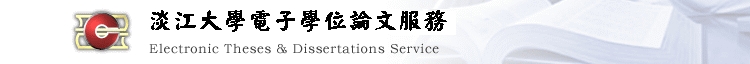§ 瀏覽學位論文書目資料
本論文電子全文於2011-07-18起於校外公開使用
本論文紙本於2011-07-18起公開使用
本論文紙本於2011-07-18起公開使用
| 系統識別號 | U0002-0707201102181700 |
|---|---|
| DOI | 10.6846/TKU.2011.00219 |
| 論文名稱(中文) | 參數化設計與數位製造之模矩面材 |
| 論文名稱(英文) | Parametric Design and Digital Fabrication of Modular Surfaces |
| 第三語言論文名稱 | |
| 校院名稱 | 淡江大學 |
| 系所名稱(中文) | 建築學系碩士班 |
| 系所名稱(英文) | Department of Architecture |
| 外國學位學校名稱 | |
| 外國學位學院名稱 | |
| 外國學位研究所名稱 | |
| 學年度 | 99 |
| 學期 | 2 |
| 出版年 | 100 |
| 研究生(中文) | 黃雅如 |
| 研究生(英文) | Ya-Ju Huang |
| 學號 | 698360053 |
| 學位類別 | 碩士 |
| 語言別 | 繁體中文 |
| 第二語言別 | |
| 口試日期 | 2011-06-15 |
| 論文頁數 | 82頁 |
| 口試委員 |
指導教授
-
陳珍誠
共同指導教授 - 王俊雄 委員 - 施宣光 |
| 關鍵字(中) |
電腦輔助設計與製造 數位製造 參數化設計 參數化模具 材料實驗 |
| 關鍵字(英) |
Computer Aided Design and Manufacturing (CAD / CAM) Digital Fabrication Parametric Design Parametric Mold Experiments of Material |
| 第三語言關鍵字 | |
| 學科別分類 | |
| 中文摘要 |
本研究藉由参數化設計與材料實驗,利用三維電腦繪圖軟體輔助設計,經過數位製造的程序後,以雷射切割機、數位車床、3D Printer等機器輔助生產,將成品實做出來。結合電腦輔助設計與製造的技術,工具及物件可以開始被客製化,同時以電腦建構的三維模型可以實品的方式呈現,是為本研究重要的課題。透過電腦輔助設計與製造的整合,重新回饋於設計操作方法上,以多種平台的作業方式來回檢驗與檢視設計過程。以貫徹整個設計到實踐的過程,達到一種所謂的「自產自製」設計方法。
本研究試圖探討操作工具的改變,由以往的設計經驗,發現設計工具改變所帶來的方便性。再利用塑膠材材以及發展不同施工方法的操作,使作品呈現三維電腦繪圖所無法表現出的質感與特性。整體架構分成電腦輔助設計與數位製造兩部份,第一部份操作過程分為:點系列圖形、線系列圖形、面系列圖形,以不同的幾何元素先在二維平面設計完成後往三維發展。再發展以三角形、四邊形、六邊形陣列加上點、線、面所構成的圖形原理進行設計操作。操作完二維平面後,再嘗試三維空間單元組織的設計,試圖利用之前設計的控制因素中找出規則性,並且從中發展出不同的形態變化。
第二部份則是透過電腦輔助設計,模擬之後準備製造的牆面。而傳統的方式只能以一個模具生產一種樣式類型,本研究試著以最少的模具生產出多樣的變化,因此以參數化模具生產客製化的模矩面材。再利用塑膠材料熱塑性的特性,將成品製造出來。最後經由探討如何將參數化設計落實到參數化模具的設計上,發展塑膠的材料性並利用材料特性真正的實踐出牆面的設計,以實作的經驗整理出一套參數化的設計規則。
|
| 英文摘要 |
This research actually manufactures the final product with the assistance of laser cutting machine, digital lathe and 3D printer, through parametric design, material experiment, using three-dimensional 3D computer graphics software aided design, and by digital fabrication process. Combine computer-aided design and manufacturing technologies, and tools and objects can be customized; besides, the 3D computer model can be presented as a real object. All of this is the important issue of this research. Feeding back again to the operation method of design through the integration of computer-aided design and manufacturing, and repeatedly examining and reviewing the design process by the practice of multi-platform to perfect the entire process from design to production, achieves a kind of what is called “self-design, self-manufactured” design method.
The research intends to investigate the change of operating tools and find the convenience provided by the change of design tools through previous design experiences. It then utilizes plastic materials and develops different construction methods to make the works present textures and features that 3D computer graphics cannot display. The overall framework consists of two parts, computer-aided design and manufacturing. The operation process of first part contains point series graphics, line series graphics, and plane series graphics, using these different geometric elements to design on 2D plane first and then in 3D space. Furthermore, the research develops the graphic principles consisting of triangular, rectangular and hexagonal arrays as well as point, line and plane, to conduct the design operation. After operating 2D plane, the research tries the design of 3D unit organization, intending to utilize the control factors of previous designs to find out regularity and develop different changes of pattern from it.
The second part simulates the wall to be manufactured afterwards by computer-aided design. The traditional approach, however, can only use one mold to produce one kind of pattern. The research tries to produce various patterns using the least molds; therefore, it produces customized modular face materials by parametric molds. It then utilizes the characteristic of hot plasticity of plastic material to manufacture the finished product. Finally, it develops the materialness of plastics and utilizes the characteristic of material to actually carry out the design of wall by investigating how to transform parametric design into the design of parametric mold, formulating a set of design rules through practical experience.
|
| 第三語言摘要 | |
| 論文目次 |
圖表索引.........................................................i
第一章、緒論
1-1研究動機............................................02
1-1-1個人經驗..........................................02
1-1-1-a大一設計........................................02
1-1-1-b大五設計........................................03
1-1-1-c研究所一年級設計................................05
1-1-2 2001普立茲特建築獎得主H&deM作品之啟發............06
1-1-3 小結.............................................07
1-2研究目的...............................,............08
1-2-1建築材料性與空間本質之關係探索....................08
1-2-2一種自我體驗的建築設計實驗..........,.............08
第二章、相關理論與文獻回顧
2-1研究理論與背景......................................10
2-1-1相關文獻《建築表皮》內容與讀後心得................10
2-2案例研究一Herzog & de Meuron........................11
2-2-1案例一:天然石材再利用.............................11
2-2-2案例二:玻璃塑形...................................11
2-2-3案例三:印刷技術翻新...............................12
2-3案例研究二U.C.L.A...................................13
2-4小結................................................14
第三章、前導式設計操作一參數化模矩面材之模具生產
3-1前言................................................16
3-1-1先了解基本工具....................................16
3-1-2小結..............................................17
3-2 XY平面設計操作一...................................18
3-2-1操作定義..........................................18
3-2-2各系列圖形練習....................................18
3-2-3小結..............................................21
3-3 XY平面設計操作二...................................22
3-3-1 操作定義.........................................22
3-3-2 融合點+線+面的構成方式以多邊形為基礎.............22
3-3-3小結..............................................41
3-4 設計操作三.........................................42
3-4-1 操作定義.........................................42
3-4-2 XYZ三軸的設計....................................42
3-5 小結: .............................................48
第四章、設計實做
4-1前言................................................50
4-2 材料...............................................50
4-3 模具&實做..........................................52
4-3-1模具介紹..........................................52
4-4數位化牆面設計與實踐-實際成品.......................53
a.點控制.............................................53
b.線控制.............................................61
c.面控制.............................................67
d.點+面控制..........................................69
4-5小結................................................73
第五章、結論與建議
5-1 整理一、單元:三角形、四邊形、六邊形................76
5-2 整理二、分割:點、線、面與規則;不規則形............76
5-2-1X、Y平面..........................................76
5-2-2然後加入Z.........................................76
5-2-3小結..............................................76
5-3數位設計如何運用到數位製造..........................77
5-3-1電腦輔助設計與電腦輔助製造........................77
5-3-2 CAD/CAM結合實作與困難............................77
5-3-3小結 .............................................77
5-4後續研究............................................78
5-4-1在軟體上面的建議..................................78
5-4-2在實際操作上......................................78
附錄(一)程式參數圖形......................................79
附錄(二)設計操作版面......................................80
參考文獻..................................................82
【圖1- 1】大一設計:壓克力塑形 2
【圖1- 2】空間媒介工具概念 3
【圖1- 3】大五畢業設計:黑空間 4
【圖1- 4】電腦輔助設計模擬圖 5
【圖1- 5】成品施工照片 5
【圖 2- 1】建築表皮 10
【圖 2- 2】天然石材再利用案例 11
【圖 2- 3】玻璃塑形案例 11
【圖 2- 4】印刷技術之建築材料應用一尼克拉工廠和倉庫 12
【圖 2- 5】UCLA建築面材案例 13
【圖 2- 6】施工方式 14
【圖 3- 1】點分類 16
【圖 3- 2】線分類 16
【圖 3- 3】面分類 17
【圖 3- 4】體分類 17
【圖 3- 5】點系列第一組 18
【圖 3- 6】點系列參數步驟 18
【圖 3- 7】點系列第二組成品圖之一 19
【圖 3- 9】點系列第二組成品圖之二 19
【圖 3- 8】點系列第二組成品圖之三 19
【圖 3- 10】參考圖 19
【圖 3- 11】點系列第二組成品圖之四 19
【圖 3- 12】線系列參數步驟圖 20
【圖 3- 13】線系列第一組 20
【圖 3- 14】線系列第二組 20
【圖 3- 15】線系列第三組 20
【圖 3- 16】面系列第一組 21
【圖 3- 17】面系列第二組 21
【圖 3- 18】三邊形系列原型 22
【圖 3- 19】三邊形第一組參數步驟 22
【圖 3- 20】第一組參數調整 22
【圖 3- 21】第一組控制點分佈圖 22
【圖 3- 22】三邊形第一組完成圖 23
【圖 3- 23】三邊形第二組參數步驟 23
【圖 3- 24】第二組參數調整 24
【圖 3- 25】對應變化圖 24
【圖 3- 26】控制點(一) 24
【圖 3- 27】控制點(二) 24
【圖 3- 28】三邊形系列第二組完成圖 25
【圖 3- 29】三邊形第三組參數步驟 25
【圖 3- 30】三邊形第三組完成圖 26
【圖 3- 31】第三組參數調整 26
【圖 3- 32】三邊形第四組參數步驟 26
【圖 3- 33】控制點 26
【圖 3- 34】三邊形第四組完成圖 27
【圖 3- 35】三邊形第五組參數步驟 27
【圖 3- 36】第五組參數調整 28
【圖 3- 37】控制點 28
【圖 3- 38】變化效果 28
【圖 3- 39】內部曲線連結 28
【圖 3- 40】三邊形第五組完成圖(一) 29
【圖 3- 41】三邊形第五組完成圖(二) 29
【圖 3- 42】三邊形第五組完成圖(三) 30
【圖 3- 43】三邊形第五組完成圖(四) 30
【圖 3- 44】四邊形系列原型 31
【圖 3- 45】四邊形系列第一組參數步驟 31
【圖 3- 46】控制點分佈圖 31
【圖 3- 47】四邊形系列第一組完成圖 32
【圖 3- 48】四邊形系列第二組參數步驟 32
【圖 3- 49】第二組參數調整 33
【圖 3- 50】控制點分佈圖(一) 33
【圖 3- 51】控制點分佈圖(二) 34
【圖 3- 52】控制點分佈圖(三) 34
【圖 3- 53】控制點連線圖 34
【圖 3- 54】四邊形第二組完成圖(一) 34
【圖 3- 55】四邊形第二組完成圖(二) 34
【圖 3- 56】四邊形第三組參數步驟 35
【圖 3- 57】四邊形第三組完成圖 35
【圖 3- 58】控制點變化圖 35
【圖 3- 59】四邊形第四組參數步驟 36
【圖 3- 60】控制點變化圖 36
【圖 3- 61】四邊形第四組完成圖 36
【圖 3- 62】四邊形第五組參數步驟(一) 37
【圖 3- 63】四邊形第五組完成圖 37
【圖 3- 64】四邊形第五組參數步驟(二) 附錄一 37
【圖 3- 65】四邊形第五組完成圖 38
【圖 3- 66】六邊形第一組完成圖 39
【圖 3- 67】六邊形第二組完成圖 39
【圖 3- 68】六邊形第四組完成圖 40
【圖 3- 69】六邊形第三組完成圖 40
【圖 3- 70】六邊形第五組完成圖(一) 40
【圖 3- 71】六邊形第五組完成圖(二) 41
【圖 3- 72】三軸第一組完成圖 42
【圖 3- 73】三軸第一組剖面圖 42
【圖 3- 74】控制點變化圖 43
【圖 3- 75】曲面變化圖 43
【圖 3- 76】線+面變化圖(一) 43
【圖 3- 77】線+面變化圖(二) 44
【圖 3- 78】三軸第二組參數步驟(一) 44
【圖 3- 79】標示中點 44
【圖 3- 80】Z軸移動 44
【圖 3- 81】形成面 44
【圖 3- 82】Z軸曲線製作 44
【圖 3- 83】參數步驟 45
【圖 3- 84】Z軸高度調整剖面 45
【圖 3- 85】Z軸高度調整 45
【圖 3- 86】Z軸曲線製作 45
【圖 3- 87】Z軸曲線製作剖面 45
【圖 3- 88】形成面(一) 45
【圖 3- 89】形成面(二) 45
【圖 3-90】面+面變化圖 46
【圖 3- 91】三軸第三組參數步驟 46
【圖 3- 92】面+面旋轉變化圖 47
【圖 3- 93】點線面旋轉變化圖 47
【圖 3- 94】剖面圖 48
【圖 4- 1】ABS板加熱後實體照片 50
【圖 4- 2】壓克力板加熱後實體照片 51
【圖 4- 3】PVC版加熱後實體照片 51
【圖 4- 4】吸入洞孔 52
【圖 4- 5】模具電腦模擬示意圖 52
【圖 4- 6】放入烤箱 52
【圖 4- 7】實驗成品 52
【圖 4- 8】放樣模 53
【圖 4- 9】放樣圖 53
【圖 4- 10】脫模 54
【圖 4- 11】組裝 54
【圖 4- 12】點系列第一組成品 54
【圖 4- 13】放樣圖 55
【圖 4- 14】脫模 55
【圖 4- 15】組裝過程 55
【圖 4- 16】點系列第二組成品 56
【圖 4- 17】模具改良 57
【圖 4- 18】模具物件 57
【圖 4- 19】組裝模具(一) 57
【圖 4- 20】組裝模具(二) 57
【圖 4- 21】加熱 58
【圖 4- 22】模具二號 58
【圖 4- 23】放樣拼花 58
【圖 4- 24】物件組合變化 58
【圖 4- 25】塑形過程 59
【圖 4- 26】脫模 59
【圖 4- 27】組裝 59
【圖 4- 28】實體照片 60
【圖 4- 29】牆面與人的關係 60
【圖 4- 30】燈罩成品照片 60
【圖 4- 31】線系列放樣圖 61
【圖 4- 32】模具放樣 61
【圖 4- 33】線系列物件模具 61
【圖 4- 34】組裝過程 62
【圖 4- 35】鑲入邊框 62
【圖 4- 36】線系列第一組成品 63
【圖 4- 37】線系列第二組物件模具 64
【圖 4- 38】模具組裝 64
【圖 4- 39】脫模 65
【圖 4- 40】組裝 65
【圖 4- 41】線系列第二組成品照片 66
【圖 4- 42】面系列物件模具 67
【圖 4- 43】物件模具組裝 67
【圖 4- 44】脫模 67
【圖 4- 45】面系列成品照片 68
【圖 4- 46】點+面第一組模具物件 69
【圖 4- 47】點+面第一組成品照片 70
【圖 4- 48】點+面第二組放樣圖 70
【圖 4- 49】點+面第二組模具物件 70
【圖 4- 50】脫模 71
【圖 4- 51】組裝 71
【圖 4- 52】點+面第二組成品照片 71
【圖 4- 53】點+面第二組第二版組裝過程 72
【圖 4- 54】點+面第二組第二版成品照片 73
|
| 參考文獻 |
參考文獻: 中譯書籍: 2009《建築表皮》,(德) 克里斯汀.史蒂西、大連理工大學出版社。 《Herzog & de Meuron的作品與思想》,大師系列叢書編輯,中國電力出版社。 2006《三維設計基礎 教程》,中國美術學院出版社, 參考論文: 李京翰 2005《非單調之中介表面》,淡江大學建築學系碩士論文。 李力鵬 2005《以數位媒材為工具之構築》,淡江大學建築學系碩士論文。 江青澤 2009 《數位模擬自然紋理於建築設計的過程》,淡江大學建築學系碩士論文。 參考網站: http://murmur-la.com/between-the-sheets-tech-seminar/ http://www.archdaily.com/62056/pingpong-4-of-7-architecture/ http://www.projectione.com/category/projects/ http://www.responsive-a-s-c.com/ http://mkmra2.blogspot.com/2010_11_01_archive.html |
| 論文全文使用權限 |
如有問題,歡迎洽詢!
圖書館數位資訊組 (02)2621-5656 轉 2487 或 來信