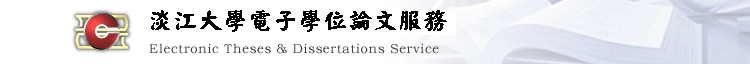§ 瀏覽學位論文書目資料
本論文紙本於2021-07-07起公開使用
| 系統識別號 | U0002-0507202115111800 |
|---|---|
| DOI | 10.6846/TKU.2021.00125 |
| 論文名稱(中文) | 自動化USB-C傳輸介面訊號擷取系統開發 |
| 論文名稱(英文) | Design and development of an Automatic Signal Extraction System for USB-C Transmission Interface |
| 第三語言論文名稱 | |
| 校院名稱 | 淡江大學 |
| 系所名稱(中文) | 機械與機電工程學系碩士班 |
| 系所名稱(英文) | Department of Mechanical and Electro-Mechanical Engineering |
| 外國學位學校名稱 | |
| 外國學位學院名稱 | |
| 外國學位研究所名稱 | |
| 學年度 | 109 |
| 學期 | 2 |
| 出版年 | 110 |
| 研究生(中文) | 胡學嘉 |
| 研究生(英文) | Hsueh-Chia Hu |
| 學號 | 608370176 |
| 學位類別 | 碩士 |
| 語言別 | 繁體中文 |
| 第二語言別 | |
| 口試日期 | 2021-06-22 |
| 論文頁數 | 40頁 |
| 口試委員 |
指導教授
-
李宜勳
委員 - 王銀添(ytwang@mail.tku.edu.tw) 委員 - 孫景文(sun.sophie@inventec.com) |
| 關鍵字(中) |
自動化系統 PD USB-C 訊號擷取 |
| 關鍵字(英) |
Automated System Power Delivery USB-C Signal Extraction |
| 第三語言關鍵字 | |
| 學科別分類 | |
| 中文摘要 |
本研究目的為利用自動化對於高重複性的這項優點並參考英業達集團PD (Power Delivery)團隊檢測問題時的需求,擷取包括CC(Configuration Channel)、I²C(Inter-Integrated Circuit)、Aux(Auxiliary)等訊號用以複製工廠檢測後發生的問題,進而開發出自動化控制系統,能有效節省測試時的人力與時間成本,對擷取USB-C傳輸介面訊號進行比較,從而幫助使用者藉由擷取到的訊號進一步判別其測試結果並設法解決。
本研究利用C#程式語言搭配WPF(Windows Presentation Foundation)專案進行自動化UI (User Interface)的開發,以主從式架構區分客戶端與伺服器,結合Sniffer、Saleae、Aux Decoder board等治具搭配”EZ-PD Protocol Analyzer”、”Saleae Logic”、”AuxMonitor”等外部程式進行訊號擷取;在機電控制方面,插拔USB-C與敲擊電源鍵則利用Arduino MEGA 2560控制單軸可攜式機械手臂完成自動化測試。
本研究實現了依靠自動化系統完成各項訊號的擷取,檢測實驗目標是否發生錯誤,並將所有數據紀錄並分別存放,利於實驗結束後測試人員查看實驗結果,進一步判斷異常原因著手解決,建立全自動化測試流程與判斷方式。
|
| 英文摘要 |
An automation system has advantages of high repeatability and reliability. This study aims to develop a special automation detection system to extract the signals, i.e. CC(Configuration Channel), I²C(Inter-Integrated Circuit), Aux(Auxiliary), etc., of the USB-C interface, thus saving time and cost. The system is developed according to the need of the PD(Power Delivery) teams in Inventec, such as detection procedure and workers’ experience.
This study uses C# programming language and WPF(Windows Presentation Foundation) project to develop an automated UI (User Interface). The used external libraries to extract signals for this project are Sniffer, Saleae, Aux Decoder board with "EZ-PD Protocol Analyzer", "Saleae Logic", and "AuxMonitor". In addition, the motion of plugging/unplugging USB-C and hitting the power button is controlled by the Arduino MEGA 2560 to complete the automated test.
This study realizes the automation detection system to complete the procedure of extracting signals, detecting whether the experimental target error, and storing all the detected data. The testers can check the experimental results after the experiment and further determine the cause of the abnormality and find the solution. The automation detection system establishes a fully automatic test process and judgment method.
|
| 第三語言摘要 | |
| 論文目次 |
目錄 誌 謝 I 中文摘要 Ⅱ 英文摘要 III 目錄 V 圖目錄 VII 第一章 緒論 1 1.1 研究動機與背景 1 1.2 研究目的與方法 3 1.3 研究範圍 4 第二章 實習公司背景介紹–英業達集團 7 2.1 公司簡介 7 2.2集團架構 8 2.3經營理念 9 第三章 PD訊號擷取系統規劃 10 3.1 系統架構 10 3.2 系統說明 11 3.3 系統設備 15 3.4 人機介面 21 第四章 實驗規劃 25 4.1 實驗流程 25 4.2 資料說明 29 4.3 預期結果 31 第五章 實驗結果與分析 32 5.1 實驗結果 32 5.2 資料分析 36 第六章 結論 39 6.1 結論 39 6.2 未來展望 39 參考文獻 40 圖目錄 圖1.1 USB Type-C生態系統[1] 1 圖1.2 USB連接器[2] 2 圖1.3 USB Type-C接口[3] 3 圖1.4 CC導線連接[3] 5 圖1.5 DP傳輸層[4] 5 圖1.6 I²C線路圖[5] 6 圖1.7 啟動與停止條件示意[5] 6 圖2.1 英業達集團分布[6] 7 圖2.2 英業達集團架構[6] 8 圖2.3 集團經營理念[6] 9 圖3.1 系統架構圖 10 圖3.2 系統檔案位置 11 圖3.3 系統資料夾共用設定 12 圖3.4 開啟所有人讀取與寫入權限 12 圖3.5 安裝訊號擷取程式 13 圖3.6 關閉共用密碼保護 13 圖3.7 設定網域位置 14 圖3.8 Client端掃描Server資料夾 14 圖3.9 Arduino MEGA 2560 15 圖3.10 單軸可攜式機械手臂(L12-I) 16 圖3.11 EZ-PD Protocol Analyzer[9] 16 圖3.12 Saleae[10] 17 圖3.13 Aux Decoder board 17 圖3.14 Main Window xaml 18 圖3.15 Arduino 1.8.13 19 圖3.16 EZ-PD Analyzer Utility 20 圖3.17 Saleae Logic 20 圖3.18 Aux Monitor 21 圖3.19 人機介面主頁 22 圖3.20 人機介面動作列表頁 22 圖3.21 人機介面設定頁 23 圖3.22 人機介面運行頁 24 圖4.1 固定Client端於實驗平台 25 圖4.2 實驗流程 26 圖4.3 CC訊號擷取 27 圖4.4 CC訊號儲存 27 圖4.5 I²C訊號擷取 28 圖4.6 I²C訊號儲存 28 圖4.7 AUX訊號擷取 29 圖4.8 實驗數據資料夾 30 圖4.9 Clinet端DM數據 30 圖4.10 history.txt 31 圖5.1 history.txt_FAIL 32 圖5.2 Fail資料夾 33 圖5.3 LOG資料夾 33 圖5.4 CC訊號 34 圖5.5 I²C訊號 34 圖5.6 AUX訊號 35 圖5.7 USB view擷圖 35 圖5.8 CC訊號比對 36 圖5.9 I²C訊號比對 37 圖5.10 AUX訊號比對 37 圖5.11 DM資訊比對 38 |
| 參考文獻 |
[1]TEXAS INSTRUMENTS德州儀器工業股份有限公司網站。2021.03.16取自https://www.ti.com/lit/slyy109 [2]TEXAS INSTRUMENTS德州儀器工業股份有限公司網站。2021.03.16取自https://www.ti.com/seclit/ml/slup360/slup360.pdf [3]TEXAS INSTRUMENTS德州儀器工業股份有限公司網站。2021.03.16取自https://training.ti.com/sites/default/files/docs/USB_3.1_Type-C_solutions_TIpart_0.pdf [4]ICCE網站。2021.03.20取自https://www.vesa.org/wp-content/uploads/2011/01/ICCE-Presentation-on-VESA-DisplayPort.pdf [5]TEXAS INSTRUMENTS德州儀器工業股份有限公司網站。2021.03.20取自https://www.ti.com/lit/an/slva704/slva704.pdf [6]Inventec英業達股份有限公司網站。2021.05.06取自 https://www.inventec.com/tw [7]肖明耀、夏清、郭惠婷(2018)。Arduino Mega2560應用技能實訓(一版)。中國:中國電力出版社 [8]ACTUONIX公司網站。2021.04.10取自https://www.actuonix.com/L12-I-Micro-Linear-Actuator-Internal-Controller-p/l12-i.htm?1=1&CartID=0 [9]Cypress賽普拉斯半導體股份有限公司網站。2021.04.11取自https://china.cypress.com/documentation/development-kitsboards/cy4500-ez-pd-protocol-analyzer [10]Saleae公司網站。2021.04.11取自https://support.saleae.com/user-guide/product-summary [11]MegaChips公司網站。2021.04.15取自https://www.megachips.co.jp/english/ [12]Nathan, Adam. (2013). WPF 4.5 Unleashed. United States: Sams. [13]Monk, Simon. (2016). Programming Arduino: Getting Started With Sketches (second edition). United States: McGraw-Hill Education TAB |
| 論文全文使用權限 |
如有問題,歡迎洽詢!
圖書館數位資訊組 (02)2621-5656 轉 2487 或 來信