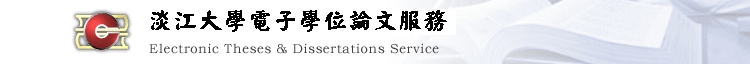§ 瀏覽學位論文書目資料
本論文電子全文於2010-08-21起於校外公開使用
本論文紙本於2008-08-21起公開使用
本論文紙本於2008-08-21起公開使用
| 系統識別號 | U0002-0507200710102400 |
|---|---|
| DOI | 10.6846/TKU.2007.00164 |
| 論文名稱(中文) | 電子文件保全系統 |
| 論文名稱(英文) | An Electronic Document Guard System |
| 第三語言論文名稱 | |
| 校院名稱 | 淡江大學 |
| 系所名稱(中文) | 資訊工程學系碩士在職專班 |
| 系所名稱(英文) | Department of Computer Science and Information Engineering |
| 外國學位學校名稱 | |
| 外國學位學院名稱 | |
| 外國學位研究所名稱 | |
| 學年度 | 95 |
| 學期 | 2 |
| 出版年 | 96 |
| 研究生(中文) | 王志文 |
| 研究生(英文) | Chih-Wen Wang |
| 學號 | 794190131 |
| 學位類別 | 碩士 |
| 語言別 | 繁體中文 |
| 第二語言別 | |
| 口試日期 | 2007-06-29 |
| 論文頁數 | 141頁 |
| 口試委員 |
指導教授
-
徐郁輝
委員 - 謝文恭 委員 - 洪文斌 |
| 關鍵字(中) |
機密文件 文件保護 安全威脅 資訊洩漏 |
| 關鍵字(英) |
documents protection api hooking confidential information security threats security policies leak information |
| 第三語言關鍵字 | |
| 學科別分類 | |
| 中文摘要 |
在這資訊化的世界當中,文件電子化已成為一必然的趨勢,任何資訊,小至個人行事曆,大至國家機密,已愈來愈難逃離電子文形式之範疇。然而,當文件以電子檔的形式存在,而其重要性亦足以影響企業生存或國家安全時,所該審慎考量的,已不是如傳統般地找ㄧ隱密的地方搭配堅固的保險箱以藏匿資訊;而是如何保護該電子檔,不因網路存取、儲存媒體被盜而遭洩漏;不因將文件檔案列印成紙本,而無法追蹤資料洩漏的來源。本論文之目的即針對已封存之文件檔提出方法,透過『權限管制』達成文件的保護;利用『稽核紀錄』追蹤檔案的開啟動作及列印;藉由『浮水印』使得紙本文件得到一定程度之保護。 |
| 英文摘要 |
With advances in computer technology, more and more information is getting converted into electronic file format. If the information has something to do with the state secrets, or may destroy the core competence of a corporation, it should be guarded very well since the electronic document is incredibly easy to transfer. During these years, increasing information security issues show that above 70% of IT security losses are caused by internal confidential data leak. It is a must to use an approach protecting the confidential information, so that the secret data would not be retrieved from desktops, network or extracted from the stolen storage. In this paper, we propose a system on Windows platform. It offers a way to guard secret/sensitive documents. Even when those are printed out, you are able to know who did that printing job not only from the system but also from the printed paper documents. And most important of all, the proposed protection approach is not restricted to certain file types or some applications. |
| 第三語言摘要 | |
| 論文目次 |
目錄 第一章 緒論 1 1.1 研究背景 1 1.2 系統簡介 6 1.3 論文內容 8 第二章 背景知識 9 2.1 Win32 API 9 2.2 API Hooking 10 2.3 檔案比對 12 2.4 檔案加密/解密 16 第三章 文件保全系統架構 20 3.1 文件保全系統功能 20 3.2 文件保全系統架構 22 3.3 作業服務流程 23 3.3.1 使用者開啟文件檔之流程 23 3.3.2 使用者執行檔案之流程 23 3.3.3 使用者列印文件之流程 24 3.3.4 管理者制定安全政策之流程 25 3.3.5 報表程式使用API自訂浮水印之流程 26 3.3.6 檢視系統安全紀錄 26 3.4 Client端子系統 28 3.4.1 AP Security System ─ UI處理 28 3.4.2 AP Security System ─ 列印處理 30 3.4.3 AP Security System ─ 檔案處理 31 3.4.4 保全服務子系統 32 3.5 Server端子系統 33 3.5.1 權限檢核子系統 33 3.5.2 管理介面子系統 34 第四章 Client端子系統 36 4.1 Client端子系統架構 36 4.2 EdgController之運作模型 42 4.2.1 監視所開啟之檔案 43 4.2.2 存檔失效 48 4.2.3 監視所列印之文件 50 4.2.4 快捷鍵失效 52 4.2.5 選單之選項失效 62 4.2.6 解密檔案內容 64 4.2.7 列印加入浮水印 67 4.2.8 監視執行之檔案 73 4.2.9 監視關閉檔案 75 4.3 EdgService之運作模型 76 第五章 Server端子系統 79 5.1 Server端子系統架構 79 5.2 權限檢核子系統 80 5.2.1 檢核檔案之開啟 80 5.2.2 檢核文件之列印 84 5.2.3 檢核檔案之執行 87 5.3 管理介面子系統 89 5.3.1 系統登入 89 5.3.2 制定安全政策 91 5.3.3 使用者管理 93 5.3.4 安全事件檢視 95 5.3.5 簽出/入機敏文件 96 5.3.6 應用程式設定 97 第六章 系統之實作與成果 99 6.1 Server端 99 6.1.1 權限檢核子系統 99 6.1.2 管理介面子系統 100 6.2 Client端 111 6.2.1 EdgService 112 6.2.2 EdgController 112 第七章 結論與未來研究方向 116 參考文獻 117 附錄─英文論文 119 圖目錄 圖2.1 SomeApplication呼叫Dll函式方式 11 圖2.2 DES加密系統架構 18 圖2.3 Triple-DES 加密系統架構 19 圖3.1 文件保全系統架構 22 圖3.2 使用者開啟文件檔之流程 23 圖3.3 使用者執行檔案之流程 24 圖3.4 使用者列印文件之流程 25 圖3.5 管理者制定安全政策之流程 25 圖3.6 報表程式使用API自訂浮水印之流程 26 圖3.7 管理者檢視系統紀錄之流程 27 圖3.8 系統通知管理者檢視系統紀錄之流程 28 圖3.9 不同應用程式之選單 29 圖3.10 浮水印例 31 圖4.1 Client端子系統架構 37 圖4.2 植入EdgController 38 圖4.3 DllEntryPoint程式片段 39 圖4.4 植入EdgController後之General Application呼叫函式方式 39 圖4.5 CreateFileWNext之運作模型 44 圖4.6 WriteFileExNext之運作模型 48 圖4.7 SendNext之運作模型 50 圖4.8 StartDocWNext之運作模型 51 圖4.9 TranslateAcceleratorWNext之運作模型 55 圖4.10 CallWindowProcWNext之運作模型 56 圖4.11 SetClipboardDataNext之運作模型 57 圖4.12 ProcessPrtSc之運作模型 61 圖4.13 DisableMenuItem之運作模型 63 圖4.14 ReadFileExNext之運作模型 65 圖4.15 讀取區域跨8 bytes邊界之情形 66 圖4.16 DrawTextExANext之運作模型 70 圖4.17 EndPageNext之運作模型 72 圖4.18 改寫後的DllEntryPoint程式片段 74 圖4.19 CloseHandleNext之運作模型 76 圖4.20 製作Service之程式片段 77 圖4.21 EdgService之運作模型 78 圖5.1 Server端子系統架構 79 圖5.2 Server端檢核檔案開啟之運作模型 81 圖5.3 Server端檢核文件列印之運作模型 85 圖5.4 Server端檢核檔案執行之運作模型 87 圖5.5 使用者登入管理介面子系統之運作模型 90 圖5.6 使用者制定安全政策之運作模型 91 圖5.7 使用者管理之運作模型 94 圖5.8 安全事件檢視之運作模型 95 圖6.1 以工作管理員檢視EdgServer是否啟動 99 圖6.2 系統登入畫面 100 圖6.3 功能表列 100 圖6.4 制定安全政策之功能視窗 101 圖6.5 設定文件之列印政策 102 圖6.6 設定程式之執行政策 102 圖6.7 使用者管理之功能視窗 103 圖6.8 安全事件檢視之功能視窗 104 圖6.9 安全事件檢視─設定紀錄之選項展開 104 圖6.10 檢視機敏檔動作紀錄之視窗 105 圖6.11 安全事件檢視─機敏檔紀錄之選項展開 105 圖6.12 檢視違反安全政策紀錄之視窗 106 圖6.13 安全事件檢視─違反紀錄之選項展開 106 圖6.14 即時顯示違反安全政策之紀錄 106 圖6.15 簽出/入機敏文件之視窗 107 圖6.16 簽出機敏文件之視窗 109 圖6.17 應用程式設定之視窗 110 圖6.18 記事本的檔案選單 110 圖6.19 檢視系統服務是否啟動 112 圖6.20 以記事本開啟無權閱讀之檔案 113 圖6.21 開啟機敏檔後的功能選單 114 圖6.22 機敏資料之紙本文件加註浮水印 115 表目錄 表4.1 完成之功能與使用之API 41 表4.2 使用之全域變數之型態與意義 43 表6.1 浮水印文字之變數 108 |
| 參考文獻 |
[1] 王唯至,機密列印 為文件上一道鎖。http://www.ithome.com.tw/itadm/article.php?c=35589 [2] 台灣翔詠,X-Fort 資訊安全防護。http://www.ateker.com.tw/Home.asp?Pager=MenuBody.asp&MenuID=137&MenuKind=2 [3] 以柔資訊,知識文件與研發圖檔(CAD)保全管理系統(DMP)。http://www.wnjsoft.com/02_solution/02_detail.php?ID=1&FID=1 [4] 吳文進,DRM-機密文件保全防身術。http://w2.dbas.taipei.gov.tw/anti/anti1/anti1-960124.PDF [5] 張維君,話題-企業對機密資料保護不力不僅賠上形象 更可能動搖經營根本。http://office.digitimes.com.tw/ShowNews.aspx?zCatId=916&zNotesDocId=B4C6A2D2B7CFDBF9482572030042C5A1&zKeyword=%e6%a9%9f%e5%af%86%e8%b3%87%e6%96%99 [6] 資安人科技網,資訊安全DIY (四) 資料保全篇。http://www.informationsecurity.com.tw/feature/view.asp?fid=448 [7] 資安人科技網,驚悚回顧 國內2004資安事件。http://www.informationsecurity.com.tw/feature/print.asp?fid=491 [8] 鍾翠玲,企業防內賊法則:員工資訊管理。http://taiwan.cnet.com/enterprise/technology/0,2000062852,20053341,00.htm [9] 鍾翠玲、李欣茹,企業文件保全防身術。http://taiwan.cnet.com/enterprise/features/0,2000062876,20089550-8,00.htm [10] 優碩資訊科技股份有限公司,機密文件安全控管。http://www.trustview.com.tw/default.aspx?tab=product_office [11] 繩炳輝,建立無所不在的安全意識與政策防護。http://www-8.ibm.com/services/tw/strategy/cnslt_pov/4th_byliner.html [12] Charles Petzold (2002). Programming Windows (5th ed.). Microsoft Press. [13] Jeffrey Richter (1999). Programming Applications for Microsoft Windows (4th ed.). Microsoft Press. [14] iThome. 企業PDF文件的安全議題。http://www.ithome.com.tw/plog/index.php?op=ViewArticle&articleId=5365&blogId=509 [15] Ivo Ivanov. API hooking revealed. http://www.codeproject.com/system/hooksys.asp [16] Ivo Ivanov. Detecting Windows NT/2K process execution. http://www.codeproject.com/threads/procmon.asp [17] Jeff Relkin. 企業的十大安全問題。http://taiwan.cnet.com/enterprise/technology/0,2000062852,20109750,00.htm [18] Matt Pietrek. Under The Hood. http://www.microsoft.com/msj/0999/hood/hood0999.aspx [19] Mark Russinovich & Bryce Cogswell. Windows NT System-Call Hooking. http://www.ddj.com/184410109 [20] Mathias Rauen. madCollection online document. http://help.madshi.net [21] Matt Pietrek. Peering Inside the PE: A Tour of the Win32 Portable Executable File Format. http://msdn2.microsoft.com/de-de/library/ms809762.aspx [22] Microsoft. MSDN Library. http://msdn2.microsoft.com/en-us/library/default.aspx [23] pudn.com. HookAPI source code. http://www.codeproject.com/system/Paladin.asp [24] Robert Kuster. Three Ways to Inject Your Code into Another Process. http://www.codeproject.com/threads/winspy.asp?msg=1131954 [25] Tony Proctor. Get User ID from Process ID Options. http://groups.google.com.tw/group/microsoft.public.vb.winapi/browse_thread/thread/a3905cbdf2c7175a/10a2664ef30c3430 [26] Yariv Kaplan. API Spying Techniques for Windows 9x, NT and 2000. http://www.internals.com/articles/apispy/apispy.htm [27] Joacim Andersson. Turn off Print Screen. http://www.vbforums.com/showthread.php?t=372390 [28] joseleon-ga. Google Answers: Override behavior of Print Screen key in Windows. http://answers.google.com/answers/threadview?id=133059 [29] Zarko Gajic. An introduction to hook procedures. http://delphi.about.com/library/bluc/text/uc063001a.htm [30] Zarko Gajic. Intercepting Keyboard Input with Delphi - Implementing a Keyboard Hook. http://delphi.about.com/od/windowsshellapi/a/keyboard_hook.htm [31] Zarko Gajic. How to Hook the Mouse to Catch Events Outside of your application. http://delphi.about.com/od/windowsshellapi/a/mousehook.htm |
| 論文全文使用權限 |
如有問題,歡迎洽詢!
圖書館數位資訊組 (02)2621-5656 轉 2487 或 來信