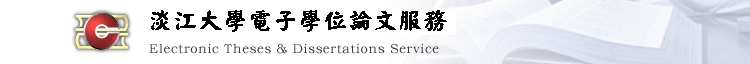§ 瀏覽學位論文書目資料
本論文電子全文於2012-08-07起於校外公開使用
本論文紙本於2012-08-07起公開使用
本論文紙本於2012-08-07起公開使用
| 系統識別號 | U0002-0408201210035800 |
|---|---|
| DOI | 10.6846/TKU.2012.00159 |
| 論文名稱(中文) | 建築資訊模型於成本進度整合之應用研究 |
| 論文名稱(英文) | Integration of Cost and Schedule Using BIM |
| 第三語言論文名稱 | |
| 校院名稱 | 淡江大學 |
| 系所名稱(中文) | 土木工程學系碩士班 |
| 系所名稱(英文) | Department of Civil Engineering |
| 外國學位學校名稱 | |
| 外國學位學院名稱 | |
| 外國學位研究所名稱 | |
| 學年度 | 100 |
| 學期 | 2 |
| 出版年 | 101 |
| 研究生(中文) | 吳政樺 |
| 研究生(英文) | Chen-Hua Wu |
| 學號 | 699380209 |
| 學位類別 | 碩士 |
| 語言別 | 繁體中文 |
| 第二語言別 | |
| 口試日期 | 2012-06-21 |
| 論文頁數 | 76頁 |
| 口試委員 |
指導教授
-
范素玲
委員 - 謝尚賢 委員 - 周建成 委員 - 莫仁維 |
| 關鍵字(中) |
建築資訊模型 成本進度整合 |
| 關鍵字(英) |
Building Information Modeling Cost Schedule Integration |
| 第三語言關鍵字 | |
| 學科別分類 | |
| 中文摘要 |
建築資訊模型及4D建模在現今的建築、施工、營造產業備受重視。有研究指出BIM及4D提供專案相關之參與者有更高效率的溝通方式、減少成本花費、改善進度控制、碰撞檢查等。 現有的4D排程模擬,提供進度排程與3D模型元件自動連結之功能,但由於3D模型元件之分工結構與進度排程之分工結構不同,模型元件與進度排程之項目並無法如軟體提供之功能預期自動連結;此外,進度排程及成本預算的整合係為營建管理領域之重要課題,而實務上,進度排程項目之分工結構與成本預算項目之分工結構不相同,進度排程項目多為樓層、區域位置的架構進行分工結構拆解,而成本預算項目以工程大項的架構拆解詳細至資源項目,拆解架構之差異,致使進度排程項目與成本預算項目之關聯需由人工連結,且往往有無法連結之問題。 有鑑於此,本研究自行開發成本進度整合系統,將進度排程項目及成本預算項目能夠透過BIM元件手動連結,不受分工結構拆解之不同,而達到進度排程與成本預算之間可以自動連結,且BIM元件與進度排程項目或成本預算項目的更新並無需再重新更新手動操作,只需透過本系統即可自動更新。 |
| 英文摘要 |
Building information modeling (BIM) and 4D modeling have recently attained widespread attention in the architectural, engineering and construction (AEC) industries. Research efforts demonstrate the BIM and 4D approaches provide a faster and more effective way of communicating information between interested project parties and a better design which enables improved and innovative solutions as well as many other benefits. Numerous case studies have also been conducted showing that use of BIM results in time and cost savings by elimination of unbudgeted change and unplanned change orders, cost estimation accuracy and time reduction, clash detections and elimination of rework. Current 4D planning processes and 5D simulations in the construction industry are still mainly based on 3D BIM models. This is followed by the very time consuming manual or semi automatic linking of 3D objects to the tasks and costs in the time schedule. Finally, in this study developed integrated system, the schedule item and cost item can manually link through BIM components from different work breakdown structure, and through the integrated system can automatically linking schedule item and cost item. |
| 第三語言摘要 | |
| 論文目次 |
目錄 目錄 .................................................................................................................... I 圖目錄 .................................................................................................................. III 表目錄 .................................................................................................................. VI 第一章緒論............................................................................................................ 1 1.1 研究動機與目的........................................................................................ 1 1.2 研究方法.................................................................................................... 2 1.3 研究範圍與限制........................................................................................ 2 1.4 研究流程.................................................................................................... 3 第二章文獻回顧.................................................................................................... 6 2.1 工作分解架構............................................................................................ 6 2.1.1 WBS 的定義 .................................................................................. 6 2.1.2 WBS 的特性 .................................................................................. 6 2.1.3 WBS 案例 ...................................................................................... 7 2.2 建築資訊模型............................................................................................ 8 2.2.1 BIM 的發展與定義 ....................................................................... 8 2.2.2 BIM 的研究與應用 ....................................................................... 8 2.3 成本進度整合.......................................................................................... 10 2.4 BIM 與進度整合 ..................................................................................... 13 2.4.1 4D 的概念 .................................................................................... 13 2.4.2 4D 的發展 .................................................................................... 14 2.4.3 4D 的缺點 .................................................................................... 14 2.5 BIM 與進度、成本整合 ......................................................................... 15 2.5.1 5D 的概念 .................................................................................... 15 2.5.2 5D 發展及貢獻 ............................................................................ 15 2.5.3 5D 的缺點 .................................................................................... 16 第三章成本進度整合模式.................................................................................. 18 3.1 MS-Project 成本進度整合模式 .............................................................. 18 3.2 成本進度整合模式之建立...................................................................... 21 3.2.1 自動連結功能與計算預計成本.......................................................... 22 3.2.2 現有流程與本模式流程之差異.......................................................... 25 第四章成本進度整合系統.................................................................................. 26 4.1 系統規劃.................................................................................................. 26 4.1.1 系統開發基本設備...................................................................... 26 4.1.2 系統開發程式介紹...................................................................... 26 4.1.3 系統使用工具.............................................................................. 29 4.2 系統發展實作.......................................................................................... 38 4.2.1 元件庫模組.................................................................................. 38 4.2.2 預算書模組.................................................................................. 40 4.2.3 進度表模組.................................................................................. 43 第五章操作說明與應用範例.............................................................................. 47 5.1 功能介紹.................................................................................................. 47 5.1.1 啟動本系統.................................................................................. 47 5.1.2 元件庫模組.................................................................................. 48 5.1.3 預算書模組.................................................................................. 55 5.1.4 進度表模組.................................................................................. 59 5.2 系統應用範例.......................................................................................... 64 5.2.1 案例介紹...................................................................................... 65 5.2.2 系統操作...................................................................................... 66 第六章結論與建議.............................................................................................. 71 6.1 結論.......................................................................................................... 71 6.2 建議.......................................................................................................... 71 參考文獻 .................................................................................................................. 73 圖目錄 圖 1- 1 研究流程 ........................................................................................................... 3 圖2- 1 工項拆解(行政院公共工程委員會委託財團法人臺灣營建研究院執行, 2008).................................................................................................................... 7 圖2- 2 Teicholz’s Model [20] ...................................................................................... 10 圖2- 3 Hendrickson’s Model [20] ............................................................................... 11 圖2- 4 Ibbs’s and Kim’s Model [20] ........................................................................... 11 圖2- 5 Work-Packaging Model [20] ........................................................................... 12 圖2- 6 元件無法連結成本 ......................................................................................... 17 圖3- 1 進度與成本關聯步驟 ..................................................................................... 18 圖3- 2 任務名稱建立 ................................................................................................. 19 圖3- 3 資源名稱建立 ................................................................................................. 19 圖3- 4 資源項目填入進度項目 ................................................................................. 20 圖3- 5 進度成本關聯 ................................................................................................. 21 圖3- 6 進度及成本整合於BIM 元件 ........................................................................ 21 圖3- 7 進度項目、成本項目與BIM 元件之關聯 .................................................... 22 圖3- 8 成本進度整合模式關聯圖 ............................................................................. 24 圖3- 9 預計成本之計算方式 ..................................................................................... 24 圖4- 1 開發程式畫面 ................................................................................................. 27 圖4- 2 新建專案 ......................................................................................................... 28 圖4- 3 選取開發語言及開發程式種類 ..................................................................... 28 圖4- 4 空白程式畫面 ................................................................................................. 29 圖4- 5 通用控制項 ..................................................................................................... 30 圖4- 6 拖曳Button 控制項到畫面 ............................................................................ 30 圖4- 7 程式碼畫面 ..................................................................................................... 31 圖4- 8 屬性內容Button ............................................................................................. 31 圖4- 9 拖曳ComboBox 控制項到畫面 ..................................................................... 32 圖4- 10 下拉式選單編輯項目 ................................................................................... 32 圖4- 11 字串集合編輯器 ........................................................................................... 33 圖4- 12 下拉式選單內容 ........................................................................................... 33 圖4- 13 群組GroupBox ............................................................................................. 34 圖4- 14 群組屬性 ....................................................................................................... 34 圖4- 15 資料表DataGridView ................................................................................... 35 圖4- 16 資料表編輯資料行 ....................................................................................... 35 圖4- 17 編輯資料行 ................................................................................................... 36 圖4- 18 加入資料行 ................................................................................................... 37 圖4- 19 資料行屬性定義 ........................................................................................... 37 圖4- 20 資料行WBS 新增......................................................................................... 38 圖4- 21 連取資料庫程式碼 ....................................................................................... 39 圖4- 22 元件類別 ....................................................................................................... 39 圖4- 23「選擇」按鈕之程式碼 ................................................................................ 40 圖4- 24 元件庫與預算書比對(使用元件) ........................................................... 42 圖4- 25 元件庫與預算書比對虛擬碼(使用元件) ............................................... 42 圖4- 26 預計成本之計算虛擬(預算書) ............................................................... 42 圖4- 27 元件庫與預算書比對(進度關聯項目) ................................................... 43 圖4- 28 元件庫與預算書比對虛擬碼(進度關聯項目) ....................................... 43 圖4- 29 元件庫與進度表比對(使用元件) ........................................................... 44 圖4- 30 元件庫與進度表比對虛擬碼(使用元件) ............................................... 45 圖4- 31 元預計成本之計算虛擬碼(進度表) ....................................................... 45 圖4- 32 元件庫與進度表比對(成本關聯項目) ................................................... 46 圖4- 33 元件庫與進度表比對虛擬碼(成本關聯項目) ....................................... 46 圖5- 1 啟用系統 ......................................................................................................... 47 圖5- 2 系統起始畫面 ................................................................................................. 48 圖5- 3 本系統主畫面 ................................................................................................. 48 圖5- 4 元件庫模組 ..................................................................................................... 49 圖5- 5 建築資訊模型畫面 ......................................................................................... 49 圖5- 6 檢視明細表 ..................................................................................................... 50 圖5- 7 建立新明細表 ................................................................................................. 50 圖5- 8 加入參數 ......................................................................................................... 51 圖5- 9 參數性質設定 ................................................................................................. 52 圖5- 10 元件屬性 ....................................................................................................... 52 圖5- 11 進度表 ........................................................................................................... 53 圖5- 12 預算書 ........................................................................................................... 53 圖5- 13 外部工具 ....................................................................................................... 54 圖5- 14 匯出ODBC ................................................................................................... 54 圖5- 15 元件匯出 ....................................................................................................... 54 圖5- 16 元件庫模組 ................................................................................................... 55 圖5- 17 預算書模組 ................................................................................................... 55 圖5- 18 建立預算書 ................................................................................................... 56 圖5- 19 製作電子檔 ................................................................................................... 56 圖5- 20 製作預算書電子檔 ....................................................................................... 57 圖5- 21 電子檔輸出格式 ........................................................................................... 57 圖5- 22 輸出檔案中 ................................................................................................... 58 圖5- 23 電子檔製作完成 ........................................................................................... 58 圖5- 24 進度表模組 ................................................................................................... 59 圖5- 25 進度排程規劃 ............................................................................................... 60 圖5- 26 另存新檔 ....................................................................................................... 60 圖5- 27 另存為Excel 活頁簿 .................................................................................... 61 圖5- 28 匯出精靈 ....................................................................................................... 61 圖5- 29 資料格式匯出 ............................................................................................... 62 圖5- 30 新增對應欄位 ............................................................................................... 62 圖5- 31 對應選項 ....................................................................................................... 63 圖5- 32 任務對應 ....................................................................................................... 64 圖5- 33 對應定義結束 ............................................................................................... 64 圖5- 34 案例模型 ....................................................................................................... 65 圖5- 35 元件編輯 ....................................................................................................... 67 圖5- 36 匯入預算書 ................................................................................................... 67 圖5- 37 匯入成功畫面 ............................................................................................... 68 圖5- 38 匯入進度表 ................................................................................................... 68 圖5- 39 匯入成功畫面 ............................................................................................... 69 圖5- 40 選取元件庫資料 ........................................................................................... 70 圖5- 41 匯入進度資訊 ............................................................................................... 70 表目錄 表 3- 1 流程差異 ......................................................................................................... 25 表4- 1 資料行型別 ..................................................................................................... 36 表4- 2 預算書欄位資料 ............................................................................................. 41 表4- 3 進度表欄位資料 ............................................................................................. 44 表5- 1 元件品類數量表 ............................................................................................. 66 |
| 參考文獻 |
[1] Abudayyeh, O.Y. & Rasdorf, W.J. 1991, "Integrated cost and schedule control automation", Preparing for Construction in the 21st Century, pp. 679-686. [2] Azhar, S., Hein, M. & Sketo, B. 2008, "Building information modeling (BIM): benefits, risks and challenges", Proceedings of the 44th ASC Annual Conference, pp. 2-5. [3] Brotherton, S.A., Fried, R.T. & Norman, E.S. 2008, "Applying the work breakdown structure to the project management lifecycle", PMI Global Congress Proceedings. [4] Dawood, N., Sriprasert, E., Mallasi, Z. & Hobbs, B. 2003, "Development of an integrated information resource base for 4D/VR construction processes simulation", Automation in Construction, vol. 12, no. 2, pp. 123-131. [5] De Marco, A., Briccarello, D. & Rafele, C. 2009, "Cost and Schedule Monitoring of Industrial Building Projects: Case Study", Journal of Construction Engineering and Management, vol. 135, no. 9, pp. 853-862. [6] Doulis, M., Vogel, M., Pfluger, J., Rietmann, M. & Raps, M. 2007, "4DIVE-A 4D Interface for the Visualization of Construction Processes in a Virtual Environment", Proceedings of CONVR, pp. 28-39. [7] Eastman, C.M., Teicholz, P., Sacks, R. & Liston, K. 2008, BIM handbook, Wiley Online Library. [8] Fan, S.L., Kang, S., Hsieh, S., Chen, Y., Wu, C. & Juang, J. 2009, "A Case Study on Constructing 3D/4D BIM Models from 2D Drawings and Paper-Based Documents Using a School Building Project", International Conference Computational Design in Engineering (CODE), pp. 3. [9] Gier, D. 2007, "Does Learning Building Information Modeling Improve the Plan Reading Skills of Construction Management Students", 43rd International Conference Proceedings, Associated Schools of Construction. [10] Heesom, D. & Mahdjoubi, L. 2004, "Trends of 4D CAD applications for construction planning", Construction Management and Economics, vol. 22, no. 2, pp. 171-182. [11] Hu, Z., Zhang, J. & Deng, Z. 2008, "Construction Process Simulation and Safety Analysis Based on Building Information Model and 4D Technology*", Tsinghua Science & Technology, vol. 13, pp. 266-272. [12] Jongeling, R., Kim, J., Fischer, M., Mourgues, C. & Olofsson, T. 2008, "Quantitative analysis of workflow, temporary structure usage, and productivity using 4D models", Automation in Construction, vol. 17, no. 6, pp. 780-791. [13] Kenley, R. & Seppanen, O. 2010, Location-based management for construction: Planning, scheduling and control, Spon Press. [14] Khanzode, A., Fischer, M. & Reed, D. 2008, "Benefits and lessons learned of implementing building virtual design and construction (VDC) technologies for coordination of mechanical, electrical, and plumbing (MEP) systems on a large healthcare project", ITcon, 13, pp. 324-342. [15] Kim, H., Benghi, C., Dawood, N., Jung, D., Kim, J. & Baek, Y. 2010, "Developing 5D system connecting cost, schedule and 3D model", IABSE Symposium Report, International Association for Bridge and Structural Engineering, vol. 97, no. 24, pp. 32-38. [16] Laine, T., Hanninen, R. & Karola, A. 2007, "Benefits of BIM in the thermal performance management", IBPSA Building Simulation, pp. 1455-1461. [17] Laine, T. & Karola, A. 2007, "Benefits of Building Information Models in Energy Analysis", Energy. [18] McKinney, K. & Fischer, M. 1997, "4D analysis of temporary support", Proceedings of 1997 4th Congress on Computing in Civil Engineering, ASCE, New York, pp. 470-476. [19] Porkka, J. & Kahkonen, K. 2007, "Software development approaches and challenges of 4D product models", VTT, 2007.Saatavilla, pp. 85-90. [20] Rasdorf, W.J. & Abudayyeh, O.Y. 1991, "Cost‐and Schedule‐Control Integration: Issues and Needs", Journal of Construction Engineering and Management, vol. 117, pp. 486-502. [21] Tulke, J. and Hanff, J. 2007, "4D Construction Sequence Planning – New Process and Data Model", 24th International Conference on Information Technology in Construction (CIB W78 Conference), Maribor, Slovenia, pp.79-84. [22] Tsai, M. H., Wu, C. H., Matin, Md.A., Fan, S. L., Kang, S. C., Hsieh, S. H. 2010, "Experiences Using Building Information Modeling for a Construction Project," Proceedings of The International Conference on Computing in Civil and Building Engineering (ICCCBE) 2010, Nottingham, UK. June 30- July 2. [23] Wall, J., Smit, D.K. & Betts, M. 2006, "A Strategy To Use E-Learning To Disseminate The Benefits Of Construction Management Software To Students And Industry-An Australian Initiative", Proceedings Bear 2006, Construction Sustainability and Innovation, CIB W89, Hong Kong. [24] Woo, J.H. 2007, "BIM (Building Information Modeling) and Pedagogical Challenges", Proceedings of the 43rd Annual Conference of the Associated Schools of Construction. [25] 吳翌禎、謝尚賢(2011),「4D 營建管理系統之現況分析與發展趨勢」,營建管理季刊,No. 74。 [26] 賴東延(2011),「導入BIM於臺灣公共工程招標準備階段之研究」,碩士論文,臺灣大學土木工程學系。 [27] 黃薰慧(2010),「由預算書論營建專案資訊整合」,碩士論文,臺灣大學土木工程學系。 [28] 謝博全(2010),「BIM 在建築生命週期過程應用之研究」,碩士論文,中國科技大學建築系研究所。 [29] 陳正宜(2010),「應用BIM及電腦模擬於結構工程之工期估算」,碩士論文,國立交通大學土木工程學系。 [30] 王奇笙(2009),「以 BIM 為基礎建構裝潢工程元件之規則研究」,碩士論文,國立成功大學土木工程學系。 [31] 張智棋(2005),「4D施工計畫之資訊管理研究」,碩士論文,國立成功大學土木工程學系。 [32] 鄭介旗(2005),「4D於困難施工對策應用研究」,碩士論文,國立成功大學土木工程學系。 [33] 范素玲、謝尚賢、沈裕倫(2011),「工程專案應用建築資訊模型之契約附件範本與解說」,國立台灣大學土木工程學系工程資訊模擬與管理研究中心。 [34] 郭榮欽、謝尚賢(2010),「BIM 概觀與國內推行策略」,土木水利期刊第三十七卷第五期。 |
| 論文全文使用權限 |
如有問題,歡迎洽詢!
圖書館數位資訊組 (02)2621-5656 轉 2487 或 來信